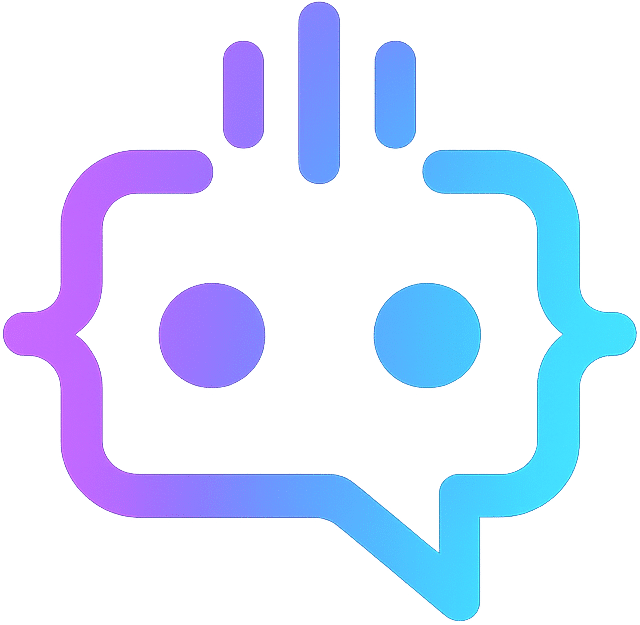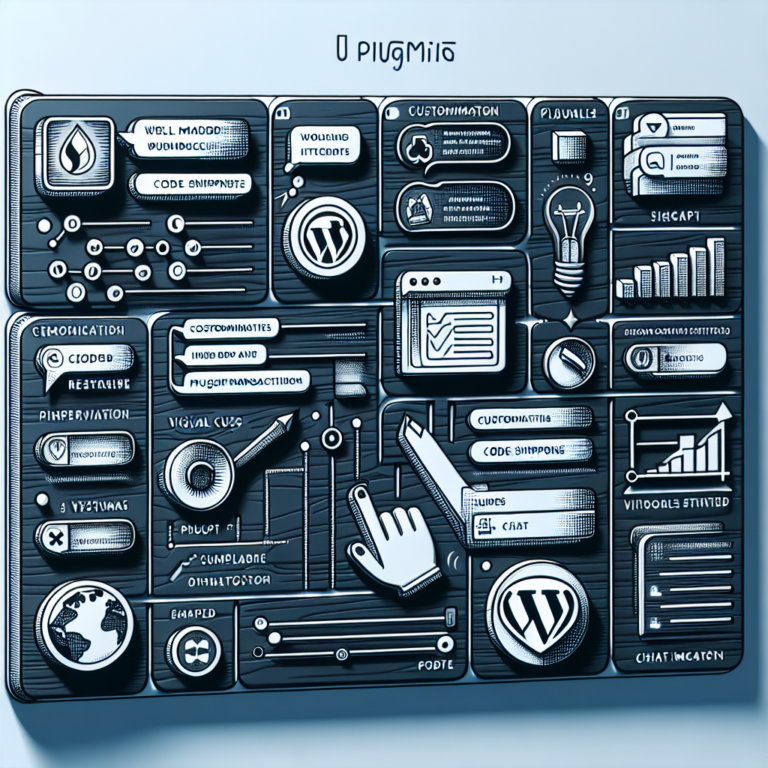Top 4 Best WordPress SMTP Plugins for Reliable Email Delivery in 2023
When it comes to ensuring your WordPress emails are delivered successfully, choosing the best WordPress SMTP plugin is crucial. SMTP (Simple Mail Transfer Protocol) plugins facilitate reliable email delivery from your website, bypassing the limitations set by hosting servers on PHP mail(). Given the variety of SMTP plugins available, it’s essential to understand their features, benefits, and how they can improve your website’s email functionality.
Why You Need an SMTP Plugin for Your WordPress Site
WordPress, by default, uses the PHP mail() function to send emails, which often results in emails landing in spam folders or not being delivered at all. SMTP plugins address this issue by configuring your WordPress site to use an external SMTP server, ensuring your emails reach their intended destination reliably.
Top Features to Look for in the Best WordPress SMTP Plugin
- Compatibility: Ensure the plugin is compatible with various SMTP servers like Gmail, SendGrid, and Mailgun.
- Ease of Setup: The plugin should offer an intuitive setup process with clear instructions.
- Security: Look for features like SSL/TLS encryption and OAuth authentication for secure email transactions.
- Logging and Debugging: SMTP email logs and debugging tools can help you troubleshoot any delivery issues.
- Support: Reliable customer support and comprehensive documentation are crucial for resolving any issues.
The Best WordPress SMTP Plugins to Consider
1. WP Mail SMTP
WP Mail SMTP is one of the most popular SMTP plugins for WordPress. It offers seamless integration with major SMTP providers like Gmail, SendGrid, Mailgun, and more. With its easy setup wizard and extensive documentation, WP Mail SMTP ensures your emails are delivered reliably. The plugin also supports OAuth authentication for added security.
2. Easy WP SMTP
Easy WP SMTP is another widely-used plugin that allows you to configure your WordPress site to send emails via an SMTP server. This plugin supports all major SMTP services and provides detailed logging options to monitor email delivery. Its straightforward setup and user-friendly interface make it a great choice for beginners.
3. Post SMTP Mailer/Email Log
Post SMTP is a robust solution that offers comprehensive email logging and troubleshooting features. It supports a wide range of SMTP servers and provides OAuth 2.0 authorization. The plugin’s diagnostic tools help you understand why emails may not be delivered, making it easier to resolve any issues quickly.
4. Mail Bank
Mail Bank is another reliable SMTP plugin that offers a variety of features including email logs, diagnostic reports, and multiple SMTP server support. With its secure SMTP options and detailed configuration settings, Mail Bank ensures your emails are delivered effectively and securely.
Integrating an SMTP Plugin with Your WordPress Site
Setting up an SMTP plugin is usually straightforward. Here’s a general guide to help you get started:
- Install and Activate the Plugin: Head to the WordPress plugin repository, search for your chosen SMTP plugin, install and activate it.
- Configure Plugin Settings: Navigate to the plugin settings page and enter the SMTP server details, including the SMTP host, port, and authentication credentials.
- Test Your Configuration: Most plugins offer a test email functionality. Use it to ensure your emails are being sent correctly.
- Monitor and Troubleshoot: Use the email logs and debugging tools to monitor your email delivery and troubleshoot any issues.
Enhancing User Interaction with MxChat
While having reliable email functionality is crucial for communication, enhancing user interaction on your website can take your user engagement to the next level. This is where the MxChat plugin comes into play.
MxChat is a powerful AI chatbot plugin designed to elevate user engagement and streamline communication on WordPress sites. Officially listed in the WordPress directory, MxChat integrates seamlessly with your site to provide real-time, intelligent interactions powered by OpenAI’s GPT models. With flexible pricing options and a range of features, MxChat ensures that every user can find the perfect solution for their needs.
Key Features and Benefits of MxChat
- Flexible Pricing and Options: Whether you’re looking for a free version with essential features or a Pro version with advanced functionalities, MxChat has you covered. The Pro version is currently available at a discounted rate of $19.97, down from the original price of $49.97.
- Custom Knowledge Integration: Fine-tune the AI’s responses by adding personalized content through the WordPress admin dashboard using vector embeddings.
- Personalization and Customization: Customize themes and interaction settings to match your website’s design and functionality.
- No Hidden Costs: Pay only for the actual usage of the chatbot with your own OpenAI API key, making it a flexible and cost-effective solution.
- Advanced Features for Pro Users: Access chat logs, unlock theme customization, rate limit settings, and more.
- Custom Solutions for Unique Needs: Comprehensive support and advanced integrations ensure the chatbot meets specific needs and branding requirements.
Conclusion
Choosing the best WordPress SMTP plugin is crucial for ensuring reliable email delivery from your website. With options like WP Mail SMTP, Easy WP SMTP, Post SMTP, and Mail Bank, you can enhance your site’s email functionality effectively. Additionally, integrating a powerful AI chatbot like MxChat can further elevate user engagement and streamline communication on your site. By configuring the right SMTP plugin and leveraging tools like MxChat, you can create a seamless and engaging experience for your users.