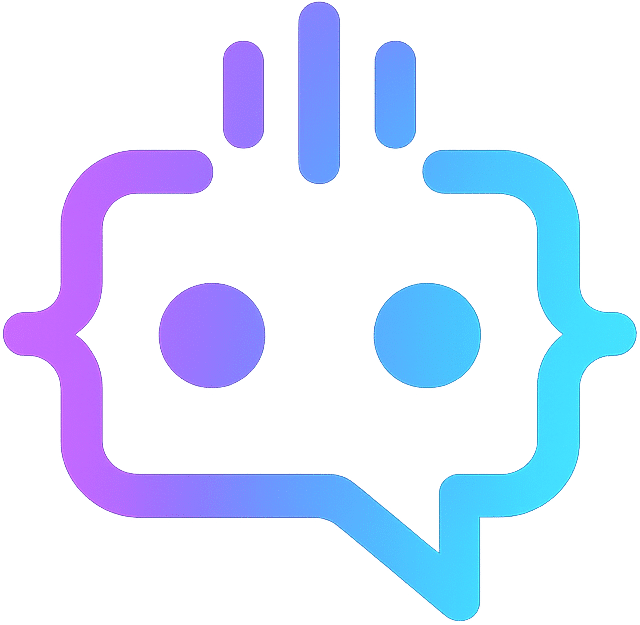Top WordPress Editor Plugins for Efficient Website Management in 2023
Choosing the right WordPress editor plugin can significantly enhance your website editing experience and streamline your content management process. As WordPress continues to evolve, numerous plugins have emerged to help users create, edit, and manage their content more efficiently. In this article, we will delve into the intricacies of WordPress editor plugins, explore various options available, and provide practical strategies and tips for choosing the best plugin for your needs. Additionally, we will introduce MxChat, a powerful AI chatbot plugin, to demonstrate how integrating the right plugins can further boost user engagement and streamline communication.
Understanding WordPress Editor Plugins
WordPress editor plugins are tools designed to extend the functionality of the default WordPress editor. These plugins can enhance the editing experience by offering additional features, better UI/UX, and more customization options. Whether you are a blogger, business owner, or web developer, a good editor plugin can make a significant difference in how you create and manage your content.
Types of WordPress Editor Plugins
WordPress editor plugins generally fall into two main categories:
- Gutenberg addons: These plugins extend the capabilities of the Gutenberg block editor, providing additional blocks, templates, and features.
- Classic editor replacements: For those who prefer the Classic Editor, these plugins offer enhanced features and customization options without transitioning to Gutenberg.
Popular WordPress Editor Plugins
Here are some of the most popular and widely used WordPress editor plugins:
- Elementor: A highly flexible page builder with a drag-and-drop interface, offering advanced design features and pre-designed templates.
- Beaver Builder: Known for its user-friendly interface and reliable performance, Beaver Builder is another drag-and-drop page builder with robust design options.
- WPBakery Page Builder: A versatile page builder that integrates seamlessly with many WordPress themes, offering extensive design options and elements.
- Classic Editor: This plugin restores the classic editor for those who prefer it over Gutenberg, ensuring compatibility with older plugins and themes.
- Gutenberg Blocks: Various plugins provide additional blocks and customization options for enhancing the default Gutenberg editor.
Key Features to Look for in a WordPress Editor Plugin
When choosing a WordPress editor plugin, it is essential to consider the features and functionalities that will best meet your needs. Here are some key features to look for:
User-Friendly Interface
A good editor plugin should have an intuitive and easy-to-use interface, allowing you to create and edit content quickly and efficiently. Look for drag-and-drop functionality, live previews, and streamlined workflows.
Customization Options
Customization is critical for ensuring that your content aligns with your brand and design preferences. Choose a plugin that offers a wide range of customization options, including themes, fonts, colors, and layout settings.
Compatibility
Ensure that the plugin you choose is compatible with your existing WordPress theme and other plugins. Compatibility issues can lead to performance problems and hinder your site’s functionality.
Performance and Speed
Performance is crucial for user experience and SEO. Choose a lightweight editor plugin that does not significantly impact your site’s loading speed and overall performance.
Support and Updates
Regular updates and reliable support are essential for maintaining your site’s security and functionality. Opt for plugins developed by reputable companies or developers who provide ongoing support and updates.
Tips for Choosing the Best WordPress Editor Plugin
Here are some practical tips to help you choose the best WordPress editor plugin for your site:
- Identify Your Needs: Determine the specific features and functionalities you need for your content creation and management processes.
- Read Reviews: Check user reviews and ratings to get insights into the plugin’s performance, reliability, and user satisfaction.
- Test Plugins: Many plugins offer free versions or trials. Test them on your site to see how they perform and if they meet your requirements.
- Consider Future Growth: Choose a plugin that can grow with your site and accommodate future needs, such as additional customization options or advanced features.
Integrating MxChat for Enhanced User Engagement
In addition to using a WordPress editor plugin, integrating other powerful tools like MxChat can significantly enhance your site’s functionality and user engagement. MxChat is an AI chatbot plugin designed to provide real-time, intelligent interactions on your WordPress site.
Key Features and Benefits of MxChat
- Flexible Pricing Options: MxChat offers a free version with essential features and a Pro version with advanced functionalities at an affordable price.
- Custom Knowledge Integration: You can add personalized content to the AI’s responses, ensuring accurate and contextually relevant answers for your users.
- Personalization and Customization: MxChat allows you to customize themes and interaction settings to match your website’s design and functionality.
- Advanced Features for Pro Users: Pro users can access features like chat transcript review and customizable settings, providing full control over the chatbot’s appearance and functionality.
Whether you need a straightforward chatbot to enhance your site or a tailored solution with advanced capabilities, MxChat offers flexible options to meet your needs.
Visit the MxChat Pro Purchase page for more information and to explore the available features. You can also download the MxChat version from the WordPress Directory.
By carefully selecting the right WordPress editor plugin and integrating supplementary tools like MxChat, you can create a highly functional, engaging, and efficient website that meets all your content management and user interaction needs.