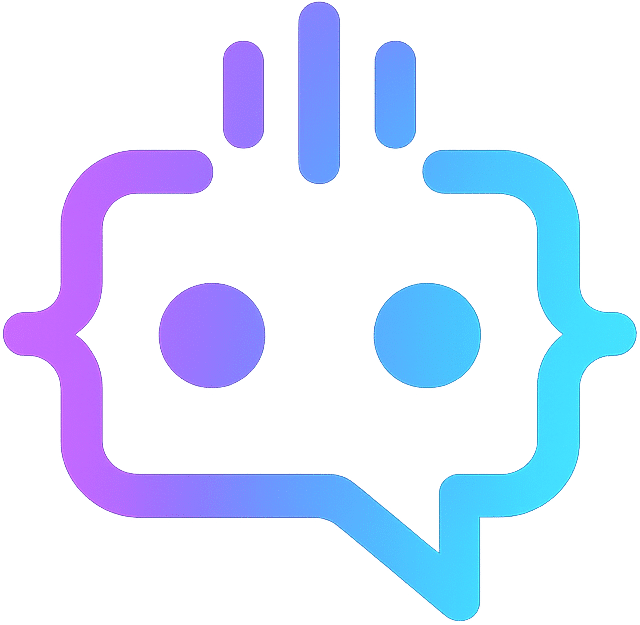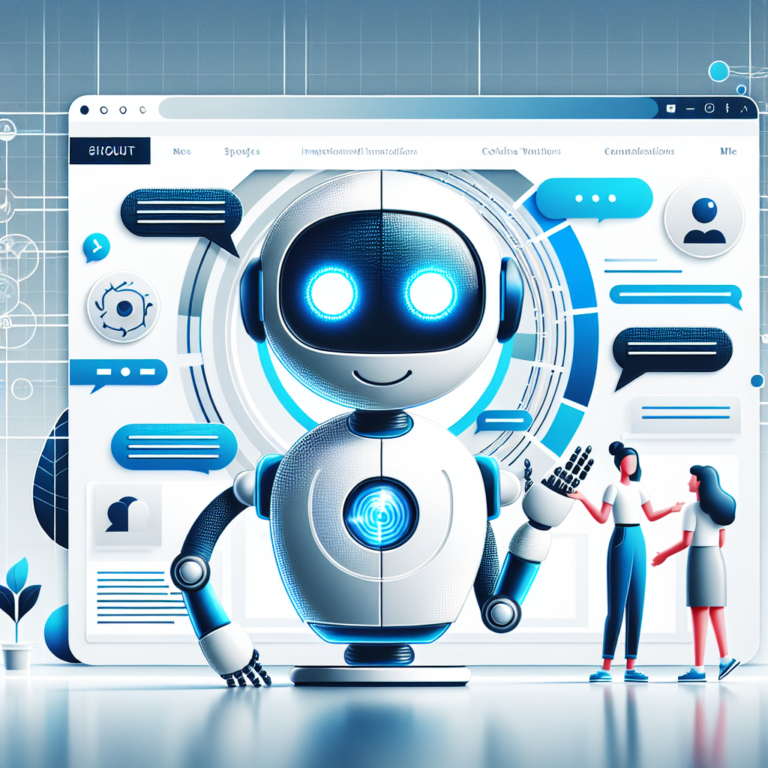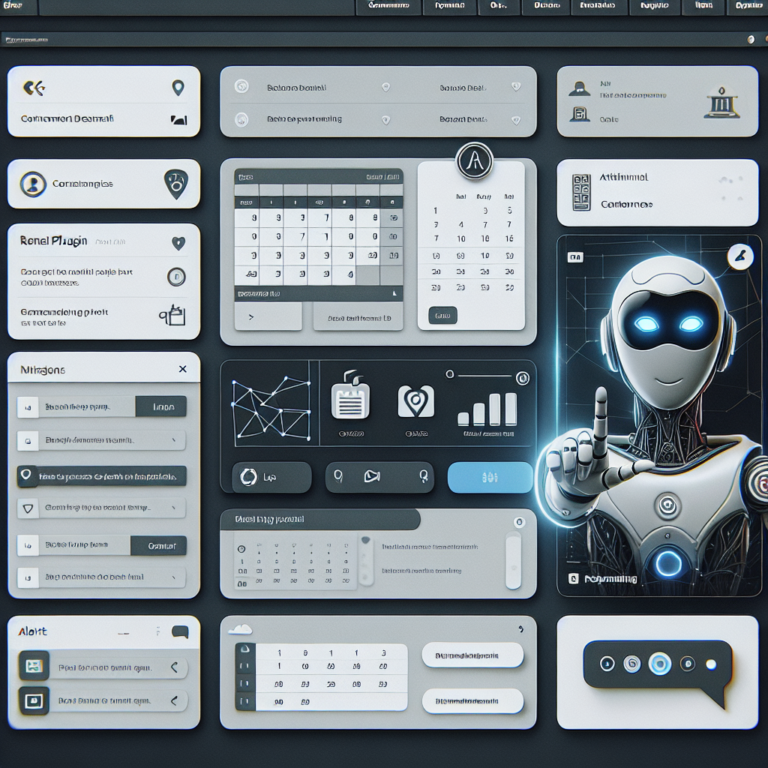Top 5 Best WordPress Chatbot Plugins for Enhanced User Engagement
In today’s digital age, providing instant and efficient customer service is paramount for businesses aiming to enhance user engagement on their websites. One effective way to achieve this is by integrating a chatbot. Specifically, for WordPress users, finding the best WordPress chatbot plugins can make a significant difference in streamlining communication and enhancing user experience. This article delves into the top chatbot plugins available for WordPress, offering strategies, tips, and insights to help you choose the right one for your needs.
Why Use a Chatbot on Your WordPress Site?
Before diving into the best WordPress chatbot plugins, it’s essential to understand why integrating a chatbot is beneficial. Chatbots can:
- Enhance User Engagement: Provide instant responses to user queries, reducing wait times and improving satisfaction.
- Streamline Customer Support: Answer frequently asked questions and handle basic inquiries, freeing up human agents for more complex issues.
- Boost Conversion Rates: Guide users through the purchasing process, recommend products, and follow up on abandoned carts.
- Collect Valuable Data: Gather insights on user behavior, preferences, and common issues.
- Operate 24/7: Provide around-the-clock assistance without the need for manual intervention.
Top WordPress Chatbot Plugins
Here’s a detailed look at some of the best WordPress chatbot plugins available today:
Tidio
Tidio is a popular chatbot plugin that combines live chat, chatbots, and email marketing in one platform. It offers:
- Easy Setup: Seamlessly integrates with WordPress in just a few clicks.
- Customization Options: Customize chatbots to match your branding and specific needs.
- Multichannel Support: Connect with users via various channels including Facebook Messenger and email.
ChatBot by LiveChat
ChatBot by LiveChat offers a powerful and flexible chatbot solution. Key features include:
- Visual Builder: Create chatbot workflows without any coding knowledge.
- Rich Integrations: Integrates with a wide range of tools like Slack, Google Sheets, and more.
- Analytics: Track and analyze chatbot performance to optimize interactions.
WP-Chatbot for Messenger
WP-Chatbot for Messenger provides seamless integration with Facebook Messenger, making it ideal for businesses with an active Facebook presence. Features include:
- Easy Installation: Simple and fast setup process.
- Persistent Chat History: Keeps chat history between sessions for continuous conversations.
- Brand Customization: Customize the chat widget to match your website’s style.
Best Practices for Choosing a WordPress Chatbot Plugin
When selecting a chatbot plugin for your WordPress site, consider the following tips:
Identify Your Needs
Determine what you want to achieve with your chatbot. Is it customer support, lead generation, or sales assistance? Understanding your goals will help you choose a plugin that aligns with your objectives.
Evaluate Features and Flexibility
Look for plugins that offer the features you need, such as AI-driven responses, customization options, and integration capabilities. Flexibility is crucial to ensure the chatbot can grow with your business.
Consider User Experience
The chatbot should provide a positive user experience. Ensure it’s easy to use, responsive, and integrates smoothly with your website’s design and functionality.
Review Pricing and Support
Cost is an essential factor. Compare the pricing models and select a plugin that offers good value for money. Additionally, review the support options available, as you may need assistance during setup or usage.
MxChat: A Versatile Chatbot Solution
One standout solution in the realm of WordPress chatbot plugins is MxChat. This plugin offers a range of options to cater to different needs and budgets, ensuring that every user can find the perfect fit for their requirements.
Key Features and Benefits of MxChat
- Flexible Pricing and Options:
- Free Version: Ideal for users seeking a cost-effective way to integrate chatbot functionality into their website. The MxChat Basic version offers essential features to get started without any payment.
- Affordable Pro Version: For those needing more advanced features, the MxChat Pro version is currently available at a discounted one-time payment, providing extensive customization and control.
- Custom Solutions: For businesses requiring tailored solutions, MxChat offers comprehensive support and advanced integrations, ensuring the chatbot meets specific needs and branding requirements.
- Enhanced User Interaction: All versions support a vast knowledge database, ensuring accurate and comprehensive answers to user queries. Users can also train the chatbot on their own company data. Personalization and customization options are available across all versions.
- Cost-Effective and Easy to Use: No hidden costs with the free version, and the Pro version requires a one-time payment, eliminating ongoing costs. By using your own OpenAI API key, you only pay for the actual usage of the chatbot, making it a flexible and cost-effective solution.
- Advanced Features for Pro Users: Includes chat transcript review, selection from different AI models, and more.
- Custom Solutions for Unique Needs: Starting at $397, MxChat offers a fully managed solution, including installation, branding alignment, troubleshooting, and more. Advanced integrations such as speech recognition, audio return, image generation, and WooCommerce integration are available.
Conclusion
Choosing the best WordPress chatbot plugin can significantly enhance your website’s user experience and streamline communication. Whether you’re looking for a straightforward chatbot to answer FAQs or a sophisticated solution to handle complex interactions, there are numerous options available. Among them, MxChat stands out for its versatility, cost-effectiveness, and the range of features it offers. Explore the different versions of MxChat to find the one that best aligns with your goals and budget.
For more information, visit the MxChat website or check out the specific versions: MxChat Basic, MxChat Pro, and for custom solutions, contact MxChat.