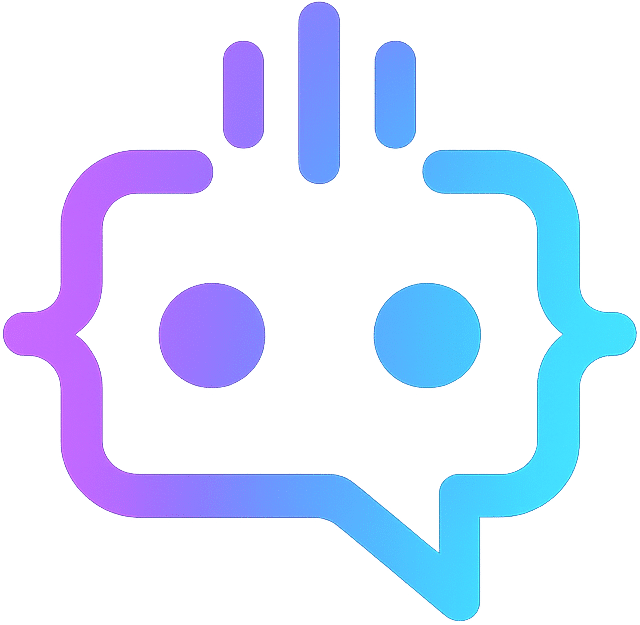Top WordPress Chart Plugins for Stunning Data Visualizations
In today’s digital landscape, effectively presenting data is crucial for engaging your audience and conveying complex information simply and visually. If you’re using WordPress, you’re in luck: there are several robust chart plugins available that can help you create beautiful, interactive charts and graphs directly on your website. One keyword phrase that stands out in this domain is “wordpress chart plugin.” This article will dive deep into the world of WordPress chart plugins, offering strategies, tips, and recommendations to help you make the most out of your data presentations.
What is a WordPress Chart Plugin?
A WordPress chart plugin is a tool designed to help users create, manage, and display various types of charts and graphs within their WordPress sites. These plugins often come with a range of features, from simple bar charts to complex interactive data visualizations. By using a chart plugin, you can enhance your content, making it more engaging and easier to understand for your audience.
Benefits of Using a WordPress Chart Plugin
Employing a chart plugin on your WordPress site offers several advantages:
- Simplified Data Presentation: Charts make complex data easier to understand at a glance.
- Interactive Elements: Many chart plugins offer interactive features that can enhance user engagement.
- Customization: Customize the appearance and functionality to match your site’s design and needs.
- Time-Saving: Quickly generate charts without needing extensive coding knowledge.
Top WordPress Chart Plugins
1. Visualizer: Tables and Charts Manager for WordPress
Visualizer is a powerful and easy-to-use plugin that supports various chart types, including line charts, area charts, bar charts, pie charts, and more. It allows you to import data from multiple formats, including CSV, JSON, and Google Sheets. Customization options are plentiful, ensuring that your charts align perfectly with your site’s aesthetics.
2. WPDataTables
WPDataTables is another excellent choice for creating responsive charts and tables. It is known for its flexibility and robust feature set. This plugin can handle large datasets and offers dynamic chart updates, meaning if your data changes, the chart updates automatically. It’s perfect for users who need to display a lot of data cleanly and interactively.
3. Chart.js
Chart.js is a simple yet flexible JavaScript charting library that can be integrated into WordPress through various plugins. It supports a wide array of chart types, including line, bar, radar, polar area, and bubble charts. Chart.js is ideal for users who need a balance between simplicity and customization.
4. Data Tables Generator by Supsystic
This plugin is fantastic for those who need to manage and display tables and charts. It offers a drag-and-drop editor, making the creation process straightforward. You can integrate various chart types and even add interactive elements to make your data more engaging.
Strategies for Choosing the Right WordPress Chart Plugin
Selecting the right chart plugin for your WordPress site can be challenging given the plethora of options available. Here are some strategies to help you make an informed decision:
Assess Your Needs
Before choosing a plugin, clearly define what you need. Are you looking for simple charts or complex data visualizations? Do you need interactive features or basic static charts? Understanding your requirements will narrow down your options.
Check Compatibility
Ensure that the plugin you choose is compatible with your WordPress theme and other plugins you may be using. Compatibility issues can lead to functionality problems or even crash your site.
Read Reviews and Ratings
Always check user reviews and ratings for the plugins you’re considering. Past user experiences can provide valuable insights into the plugin’s reliability, support, and ease of use.
Evaluate Customization Options
Look for plugins that offer ample customization options. This allows you to tailor the appearance and functionality of the charts to align perfectly with your brand and website design.
Tips for Using a WordPress Chart Plugin Effectively
Once you’ve chosen a chart plugin, here are some tips to ensure you use it effectively:
Keep It Simple
While it’s tempting to use complex charts, simpler visuals often communicate data more effectively. Choose the chart type that best represents your data in the clearest way possible.
Test for Responsiveness
Ensure that your charts are responsive, meaning they display correctly on various devices and screen sizes. This is crucial for maintaining a good user experience across all platforms.
Use Interactive Features Judiciously
Interactive features can enhance user engagement, but overusing them can lead to a cluttered and confusing interface. Strike a balance to maintain usability.
Regularly Update Your Data
For dynamic charts, make sure your data is regularly updated. This keeps your charts relevant and accurate for your audience.
Enhancing User Engagement with MxChat
While enhancing your WordPress site with chart plugins, consider integrating tools that further elevate user engagement, such as MxChat. MxChat is a powerful AI chatbot plugin that integrates seamlessly with WordPress sites to provide real-time, intelligent interactions. By leveraging OpenAI’s GPT models, MxChat ensures that user queries are handled promptly and effectively, enhancing overall site experience.
MxChat offers flexible pricing options, including a free version for basic functionality and a Pro version for advanced features at a discounted rate of $19.97. With custom solutions available, MxChat can be tailored to meet specific business needs and branding requirements. It allows for enhanced personalization and customization, making it a versatile addition to any WordPress site.
Incorporating both a robust chart plugin and MxChat into your WordPress site can significantly improve user engagement and data presentation. For more information and to explore the possibilities of MxChat, visit the [MxChat Pro Purchase](https://mxchat.ai/product/mxchat-pro/) page. Enhance your site with intelligent interactions and stunning data visualizations today!