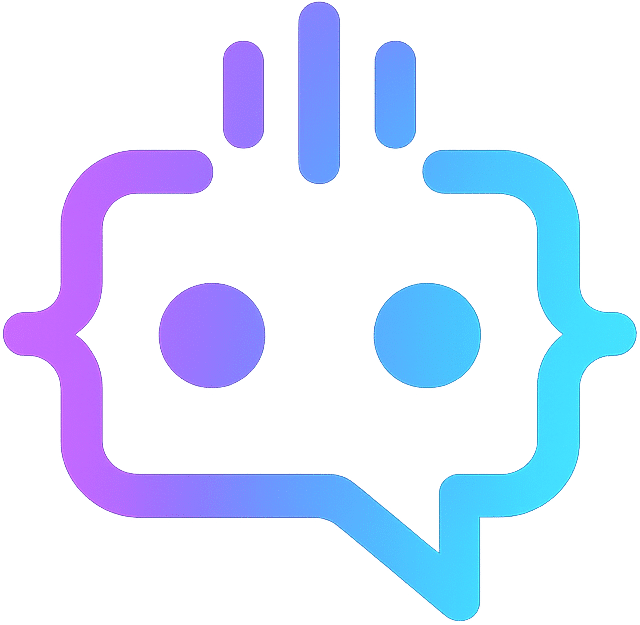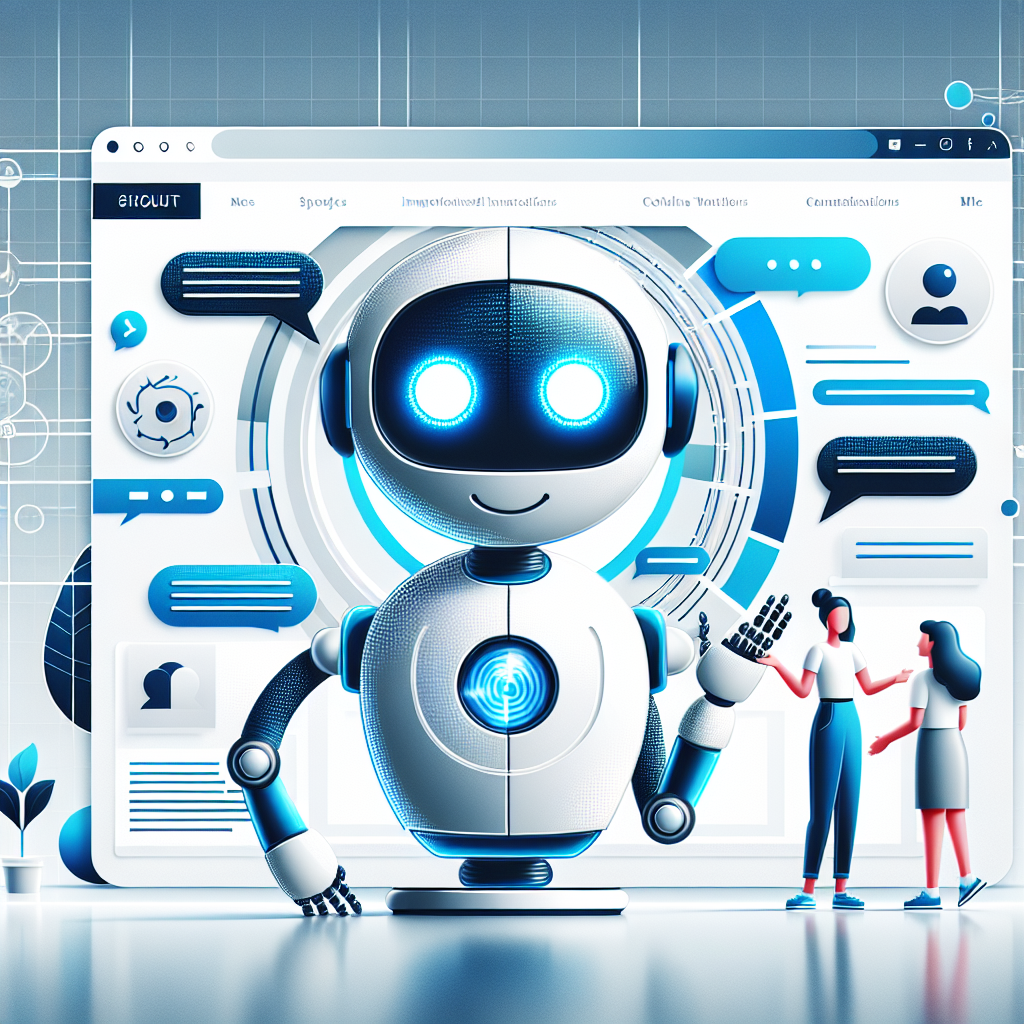Top 5 Chatbot Plugins for WordPress: Boost Engagement and Conversions
In the ever-evolving digital landscape, engaging with visitors on your website is more important than ever. One effective way to achieve this engagement is through chatbots. Chatbots can answer questions, guide users, and even help with purchasing decisions, all of which are crucial for improving user experience and driving conversions. If you’re using WordPress, you’re in luck. There are numerous chatbot plugins designed specifically for WordPress sites, making it easy to add this powerful tool to your digital arsenal. This blog post delves into the best chatbot plugins for WordPress, offering relevant strategies and tips for selecting and utilizing these tools effectively.
Why Use Chatbot Plugins for WordPress?
Chatbot plugins for WordPress can significantly enhance user interaction on your website. Here are some key benefits:
- 24/7 Availability: Chatbots can operate round the clock, ensuring that your website visitors always have access to assistance, even outside of regular business hours.
- Instant Responses: Unlike human operators, chatbots provide instantaneous replies, reducing user wait times and improving overall satisfaction.
- Cost Efficiency: Chatbots can handle multiple queries simultaneously, reducing the need for a large customer service team and cutting operational costs.
- Data Collection: Chatbots can seamlessly gather user information, helping you better understand your audience and tailor your marketing strategies accordingly.
Top Chatbot Plugins for WordPress
1. WP-Chatbot for Messenger
WP-Chatbot integrates directly with Facebook Messenger, allowing you to leverage Messenger’s wide user base. It’s easy to set up and offers a seamless experience for users who are already familiar with Messenger.
2. ChatBot by LiveChat
This online chat solution integrates with major social media platforms and provides customizable bots to fit the unique needs of your business. Its drag-and-drop interface makes it user-friendly, and it comes with AI-powered responses to improve user interaction.
3. Tidio Live Chat
Tidio is a versatile tool that combines live chat, chatbots, and marketing automation. It offers a range of templates to get you started and allows for extensive customization to align with your brand.
4. Drift
Drift is known for its conversational marketing capabilities. It not only provides chatbot services but also offers features like email and video marketing, helping you create a more engaging and personalized experience for your users.
Key Features to Look for in a WordPress Chatbot Plugin
When selecting a chatbot plugin for your WordPress site, consider the following features to ensure you choose the best option for your needs:
- Ease of Use: Look for a plugin that is easy to install, set up, and manage. A user-friendly interface is crucial for seamless integration and efficient management.
- Customization Options: The ability to customize the chatbot’s appearance and behavior to match your brand is important for maintaining a cohesive user experience.
- Integration Capabilities: Ensure the chatbot can integrate with your existing systems, such as CRM, email marketing tools, and social media platforms.
- AI and Machine Learning: Advanced features like AI and machine learning can help improve the chatbot’s responses over time, providing a better user experience.
- Analytics and Reporting: Access to data and reports on chatbot interactions can help you continually optimize its performance.
Strategies for Effectively Using Chatbot Plugins
Implementing a chatbot is only the first step. To maximize its effectiveness, consider these strategies:
Personalize User Interactions
Customization is key. Tailor the chatbot’s responses to reflect your brand’s voice and tone. Use collected data to personalize interactions, making the user feel valued and understood.
Regularly Update and Train the Chatbot
Continuous improvement is vital. Regularly update the chatbot’s knowledge base to include new information about your products or services. Monitor its interactions to identify areas for improvement.
Utilize Analytics
Analytics are your best friend when it comes to chatbots. Use the data gathered from user interactions to identify common questions or issues, allowing you to adjust your strategy and improve user satisfaction.
Why MxChat Stands Out Among Chatbot Plugins for WordPress
When discussing chatbot plugins for WordPress, it’s essential to highlight MxChat, a cutting-edge solution designed to enhance user engagement and streamline communication. Here’s why MxChat is a top choice:
Flexible Pricing Options
MxChat offers a free version perfect for those who need basic chatbot functionality without any associated costs. For users seeking more advanced features, the MxChat Pro version is available at a discounted one-time payment. There are also custom solutions for businesses with unique needs, ensuring there is an option for every budget.
Enhanced User Interaction
The large knowledge database in all versions ensures accurate and comprehensive responses to user queries. This chatbot can also be trained on your specific company data, providing precise answers tailored to your business.
Cost-Effective and Easy to Use
MxChat is straightforward to set up and doesn’t have hidden fees or subscription charges. By using your own OpenAI API key, you only pay for the actual usage, making it a flexible and economical solution.
Advanced Features for Pro Users
The Pro version of MxChat offers advanced features like chat transcript review, a variety of AI model selections, and extensive customization options.
Custom Solutions for Unique Needs
For businesses requiring bespoke solutions, MxChat provides comprehensive support, including installation, branding alignment, and advanced integrations such as speech recognition and WooCommerce integration.
In conclusion, integrating a chatbot plugin into your WordPress site can significantly enhance user experience and operational efficiency. Whether you opt for a popular plugin like Tidio or a versatile solution like MxChat, ensure that the chosen tool aligns with your business needs and offers the features necessary for your success. If you’re ready to explore what MxChat can do for your website, visit their website to learn more about their offerings.