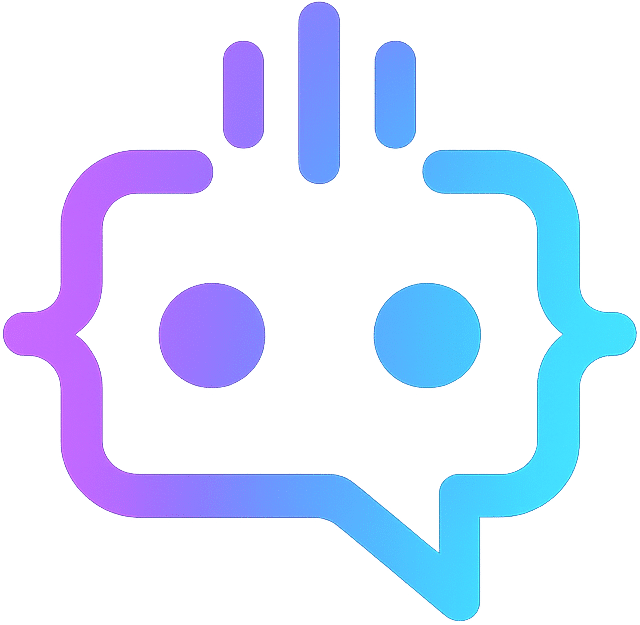Top 3 Best WordPress Staging Plugins for 2023: A Comprehensive Guide
Creating a staging environment for your WordPress website is crucial for testing changes without affecting the live site. For this purpose, having the “best WordPress staging plugin” can be a game-changer. In this comprehensive article, we’ll explore the best WordPress staging plugins and offer some strategies and tips to ensure your site remains secure and functional during development. Additionally, we will introduce MxChat, a powerful AI chatbot plugin that can further enhance your WordPress site.
Why You Need a Staging Plugin
A staging environment is a clone of your live website where you can test updates, plugins, themes, and customizations before making them live. This prevents potential disruptions or downtime that could affect user experience and SEO rankings. Here’s why a staging environment is essential:
- Test Updates Safely: Ensure that updates to your CMS, plugins, or themes won’t break your site.
- Experiment Freely: Try new features and designs without fear of impacting your live site.
- Bug Identification: Detect and fix bugs in a controlled environment before they can affect your users.
- Enhance Security: Securely test security updates and measures to protect your site from vulnerabilities.
Top WordPress Staging Plugins
Here are some of the best WordPress staging plugins available, offering diverse features to meet various needs:
1. WP Staging
WP Staging is one of the most popular staging plugins in the WordPress repository. Here are some of its key features:
- Easy Setup: With a few clicks, clone your website to a subdomain or subdirectory.
- One-Click Push: Push changes from the staging site to the live site effortlessly.
- Limited Resources: Works well even on smaller hosting plans.
2. Duplicator
Duplicator is a versatile plugin that not only helps in creating staging environments but also assists in site migration. Some features include:
- Site Cloning: Clone your site and set up a staging environment on a different server or domain.
- Backup and Migration: Excellent for website backups and migration to new servers.
- Manual Setup: Requires a bit more technical knowledge but offers extensive control.
3. BlogVault
BlogVault provides a robust staging solution along with other features like backups and security. Key features include:
- One-Click Staging: Set up a staging site with a single click.
- Cloud Backups: Automatic backups stored in the cloud for extra security.
- Restore Options: Restore points make it easy to revert changes.
How to Choose the Best WordPress Staging Plugin
Choosing the right staging plugin depends on several factors, such as the size and complexity of your site, your technical expertise, and your budget. Here are some tips:
- Ease of Use: Look for plugins that offer user-friendly interfaces, especially if you are not very technical.
- Compatibility: Ensure that the plugin is compatible with other significant plugins and themes you are using.
- Cost: Evaluate whether the features justify the cost, especially if you are considering premium options.
- Support and Updates: Opt for plugins that provide regular updates and responsive customer support.
Best Practices for Using a Staging Environment
While having a staging environment is beneficial, how you use it is equally important. Follow these best practices:
- Regular Backups: Always back up your live site before pushing changes from the staging environment.
- Isolated Testing: Test updates in isolation to identify any conflicts early.
- Performance Testing: Ensure your staging environment is a true mirror of your live site to get accurate performance insights.
- Secure Access: Restrict access to your staging environment to prevent unauthorized changes.
Enhancing Your WordPress Site with MxChat
While staging plugins ensure your site remains functional during updates, enhancing user engagement can take it to the next level. This is where MxChat comes in. MxChat is a powerful AI chatbot plugin designed to elevate user engagement and streamline communication on WordPress sites.
Key Features of MxChat
MxChat integrates seamlessly with your WordPress site, offering real-time, intelligent interactions powered by OpenAI’s GPT models. Here are some standout features:
- Flexible Pricing and Options: MxChat offers a free version with essential features and a Pro version with advanced capabilities for a one-time payment of $19.97.
- Custom Knowledge Integration: Fine-tune the AI’s responses by adding personalized content through the WordPress admin dashboard using vector embeddings.
- Personalization and Customization: Customize themes and interaction settings to match your website’s design and functionality.
- Advanced Features for Pro Users: Access chat logs, theme customization, and rate limit settings for full control over the chatbot’s appearance and functionality.
- Comprehensive Support: For businesses seeking a fully managed solution, MxChat offers premium support for installation, branding alignment, and troubleshooting.
Conclusion
Choosing the best WordPress staging plugin is essential for keeping your site secure and functional during updates. Plugins like WP Staging, Duplicator, and BlogVault offer various features to cater to different needs. Additionally, enhancing your site’s user engagement with MxChat can provide significant value. MxChat’s powerful AI capabilities and flexible pricing options make it an excellent addition to any WordPress site.
For more information and to purchase the MxChat Pro version, visit the MxChat Pro Purchase. You can also download the MxChat version from the WordPress Directory.