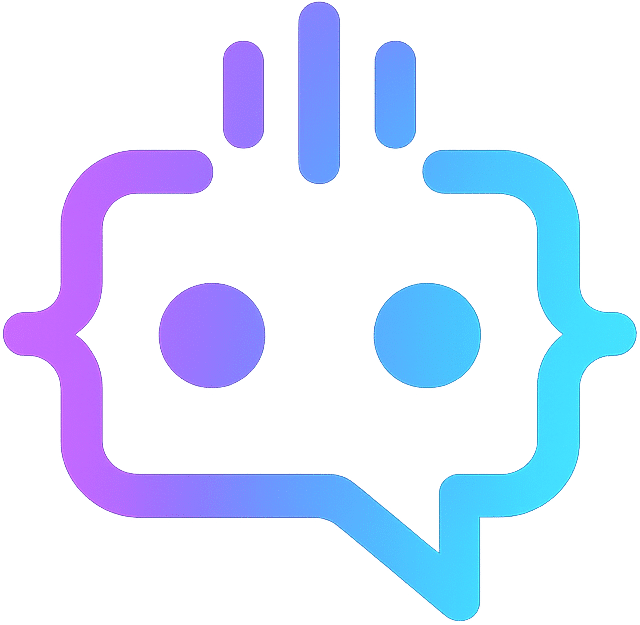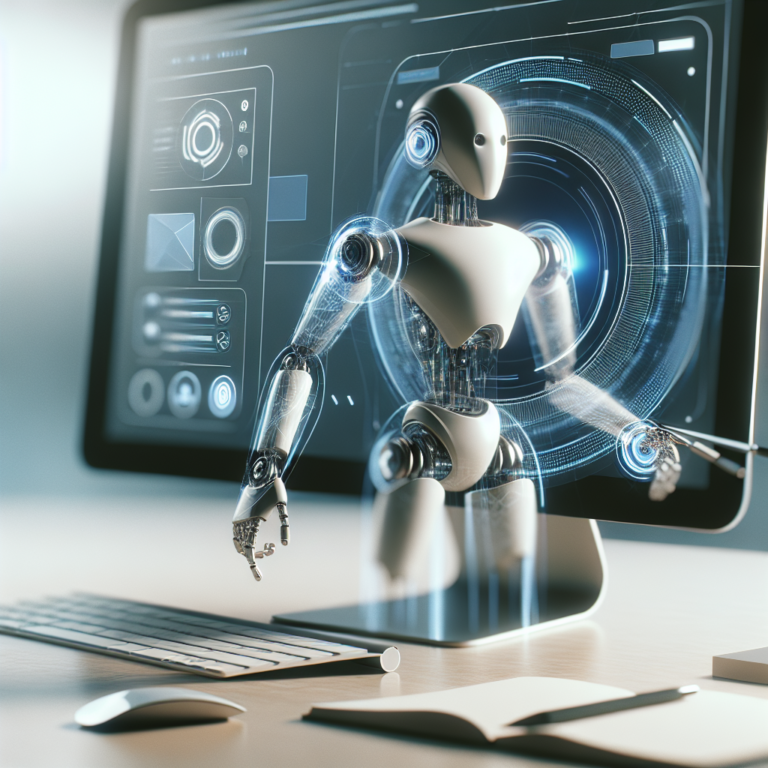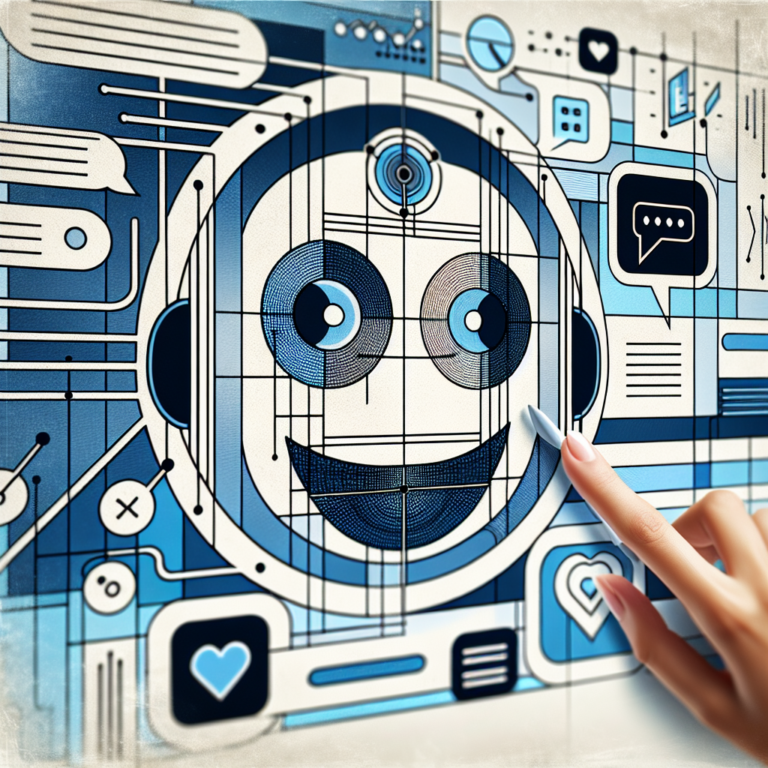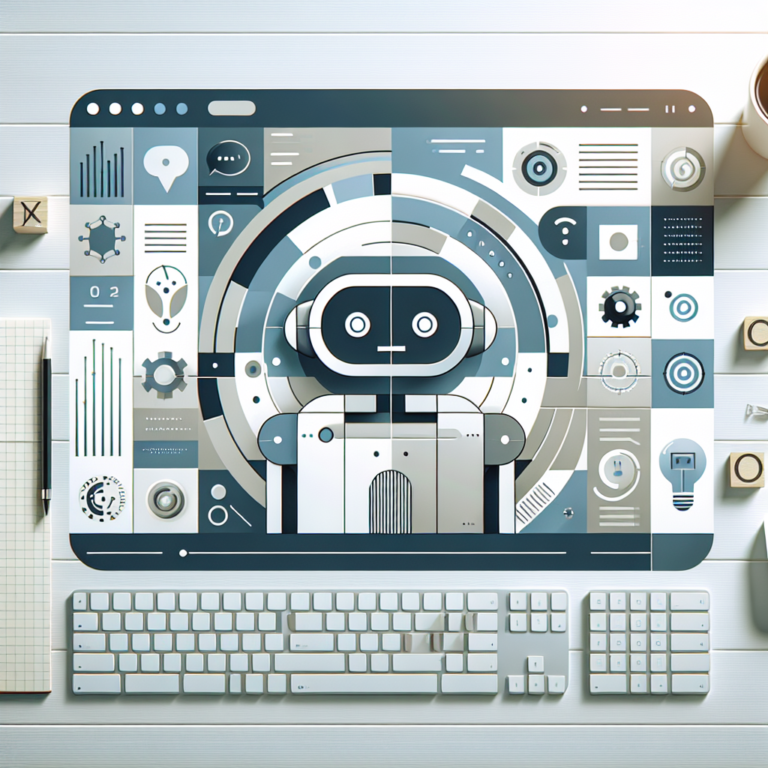Top 3 Best Chatbot WordPress Plugins for Enhanced User Engagement in 2023
In today’s digital age, enhancing user interaction and engagement on your website is crucial. One of the most effective ways to achieve this is by integrating a chatbot. If you are running a WordPress website, you might be searching for the “best chatbot WordPress plugin” to elevate your site’s user experience. This comprehensive guide will walk you through the key considerations, strategies, and top options available for adding a chatbot to your WordPress site.
Why Use a Chatbot on Your WordPress Site?
Chatbots can significantly enhance user engagement and streamline communication on your website. Here are some main benefits:
- 24/7 Availability: Chatbots provide round-the-clock customer service without human intervention.
- Improved User Experience: They offer instant responses to queries, improving customer satisfaction.
- Data Collection: They can gather valuable data on user preferences and behavior.
- Cost-Effective: Reduce operational costs by automating repetitive tasks.
Key Features to Look for in a WordPress Chatbot Plugin
Before selecting the best chatbot WordPress plugin for your site, consider the following features:
- Ease of Integration: The plugin should be easy to install and configure.
- Customization Options: Look for plugins that offer personalization and branding options.
- AI and Machine Learning: Advanced chatbots use AI to provide more accurate and relevant responses.
- Multi-Channel Support: The ability to interact across different platforms like social media, email, etc.
- Analytics and Reporting: Detailed insights to help you track performance and make data-driven decisions.
Top Chatbot Plugins for WordPress
Several chatbot plugins are available for WordPress, each with unique features and capabilities. Here are some of the best chatbot WordPress plugin options:
1. MxChat
MxChat stands out as a versatile and robust AI chatbot solution designed to enhance user engagement on WordPress sites. Here’s why MxChat may be the best choice for you:
- Flexible Pricing and Options:
- Free Version: Get started with essential features at no cost.
- Pro Version: Advanced features at a discounted one-time payment.
- Custom Solutions: Tailor-made solutions for businesses with specific needs.
- Enhanced User Interaction:
- Large Knowledge Database: Ensures accurate and comprehensive answers to user queries.
- Personalization and Customization: From theme customization to interaction settings.
- Cost-Effective and Easy to Use:
- No Hidden Costs: Free version with no hidden fees; the Pro version with a one-time payment.
- Pay Only for Usage: Use your own OpenAI API key, making it flexible and cost-effective.
- Advanced Features for Pro Users:
- Chat Transcript Review: Access chat logs for quality control and improvement.
- Variety of Model Selections: Choose from different AI models to fit your specific needs.
- Custom Solutions for Unique Needs:
- Comprehensive Support: Fully managed solutions, including installation and branding alignment.
- Advanced Integrations: Customize for speech recognition, audio return, image generation, WooCommerce integration, and more.
Learn more about MxChat and explore its different versions to find the one that best aligns with your goals and budget.
2. WP-Chatbot
WP-Chatbot offers an easy-to-install solution that integrates seamlessly with Facebook Messenger. Key features include:
- Single plugin for all website visitors and Facebook Messenger contacts.
- Customizable chatbot greeting messages.
- Real-time, 24/7 customer support.
3. Tidio
Tidio is another popular option, known for its user-friendly interface and powerful features:
- Multi-channel communication via chat, email, and Messenger.
- Automation templates for quick setup.
- Visitor tracking and behavior analysis.
Tips for Optimizing Your Chatbot Plugin
Once you’ve chosen the best chatbot WordPress plugin for your site, follow these tips to maximize its effectiveness:
- Train Your Chatbot: Regularly update your chatbot’s knowledge base to ensure accurate responses.
- Monitor Performance: Use analytics and reporting tools to track chatbot interactions and identify improvement areas.
- Personalize Interactions: Customize the chatbot’s appearance and responses to match your brand voice.
- Gather Feedback: Encourage users to provide feedback on their chatbot experience to help refine its performance.
Choosing the best chatbot WordPress plugin can significantly improve user engagement and streamline communication on your website. With options like MxChat, WP-Chatbot, and Tidio, you’re sure to find a solution that fits your needs and budget. Remember to continuously train, monitor, and optimize your chatbot to ensure it provides the best possible user experience.