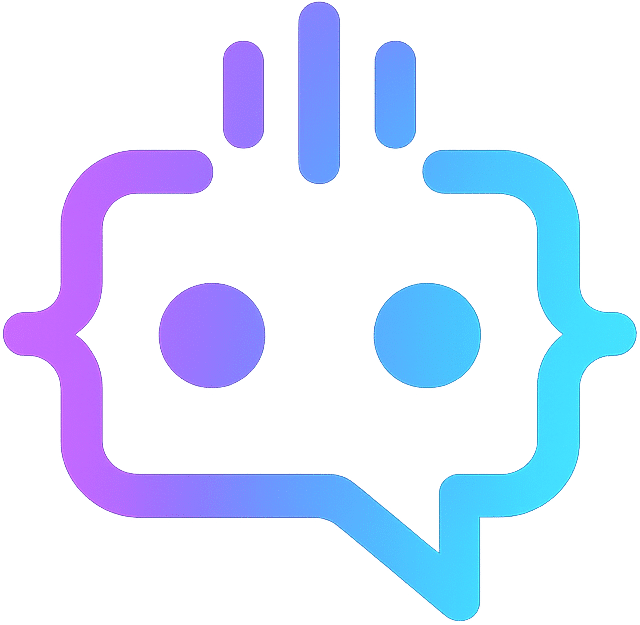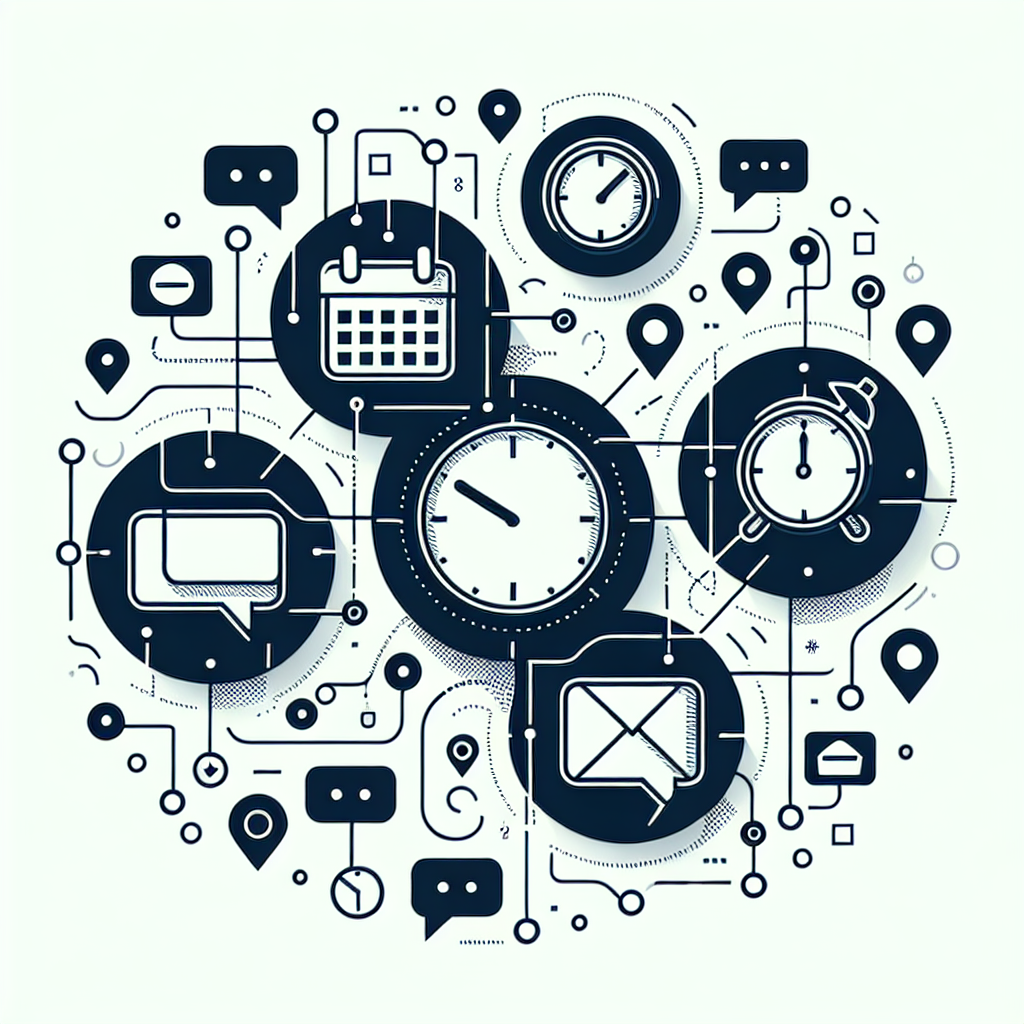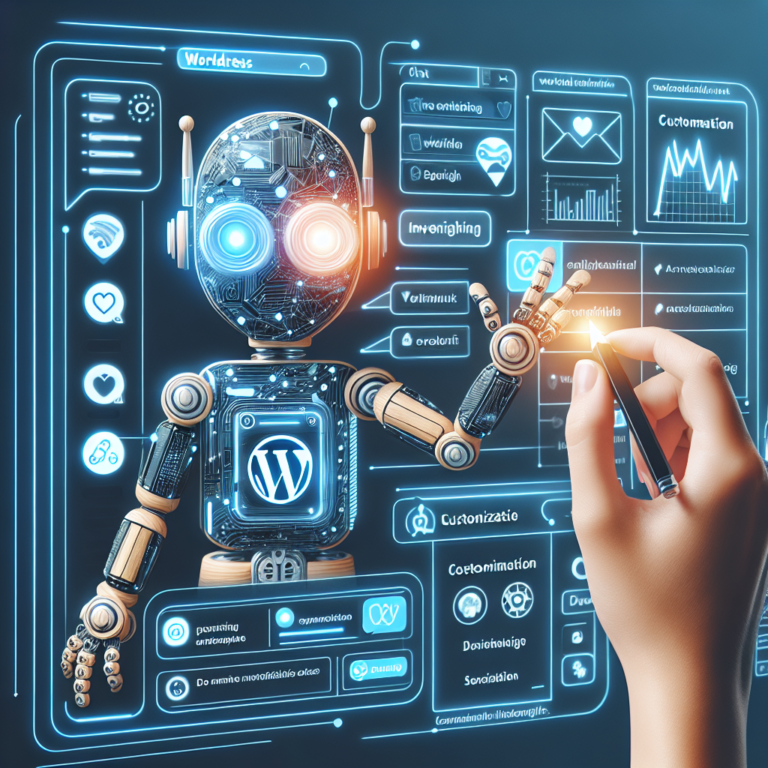Maximize Customer Engagement with HubSpot Chatbot Builder: Features & Optimization Tips
The rapidly evolving digital landscape demands businesses to adapt and leverage technology to stay competitive. One increasingly popular tool is the chatbot. Among the numerous chatbot builders available, the HubSpot Chatbot Builder stands out for its robust features and seamless integration with other marketing, sales, and service tools offered by HubSpot. This article delves into the capabilities of the HubSpot Chatbot Builder, providing relevant strategies and tips to optimize its use.
What is HubSpot Chatbot Builder?
The HubSpot Chatbot Builder is a versatile tool designed to help businesses automate customer interactions on their websites. It enables users to create and manage chatbots without requiring any coding skills. The builder is part of the larger HubSpot CRM platform, allowing for cohesive and integrated customer relationship management.
Key Features of HubSpot Chatbot Builder
- User-Friendly Interface: The drag-and-drop interface makes it easy for users of all skill levels to design and deploy chatbots.
- Personalization: Customize chatbot interactions based on visitor behavior and preferences.
- Seamless Integration: Integrates with HubSpot’s CRM, marketing, sales, and service tools for a unified customer experience.
- Automation: Automate repetitive tasks such as answering common queries, booking meetings, and qualifying leads.
- Analytics: Track and analyze chatbot performance to optimize interactions and conversions.
Strategies for Optimizing HubSpot Chatbot Builder
1. Define Clear Objectives
Before building a chatbot, it’s crucial to define your objectives. Are you looking to qualify leads, provide customer support, book meetings, or drive sales? Having a clear goal will guide the development process and ensure that your chatbot meets your business needs.
2. Design Conversational Flows
A well-designed conversational flow is essential for effective chatbot interactions. Identify common user queries and map out how the chatbot should respond to each. Use the drag-and-drop feature to create logical and intuitive flows that guide users towards your desired outcome.
3. Personalize Interactions
Personalization can significantly enhance user experience. Use CRM data to tailor the chatbot’s responses based on visitor behavior, preferences, and past interactions. Personalized greetings, recommendations, and follow-ups can improve engagement and satisfaction.
4. Leverage Integration Capabilities
HubSpot Chatbot Builder integrates seamlessly with other HubSpot tools. Use this to your advantage by linking the chatbot to your CRM, email marketing, and sales automation tools. This integration ensures that all customer data is centralized, enabling more informed and personalized interactions.
5. Monitor and Optimize Performance
Regularly track and analyze the chatbot’s performance using HubSpot’s analytics tools. Identify areas of improvement, such as response accuracy and completion rates, and make necessary adjustments to enhance the chatbot’s effectiveness.
Tips for Effective Use of HubSpot Chatbot Builder
1. Start Simple
Begin with a simple chatbot that answers frequent queries or assists with basic tasks. As you become more comfortable with the builder, gradually add more complex functionalities.
2. Use Templates
HubSpot offers several pre-built templates for different use cases such as lead generation, customer support, and appointment scheduling. Utilize these templates to save time and ensure best practices are followed.
3. Test Thoroughly
Before going live, test your chatbot extensively to ensure that it handles various scenarios effectively. Involve team members in the testing phase to identify any gaps or issues.
4. Provide Human Handoff
While chatbots can handle many tasks, some inquiries may require human intervention. Ensure that your chatbot can seamlessly transfer the conversation to a live agent when necessary.
Considerations for Choosing the Right Chatbot Solution
While the HubSpot Chatbot Builder is a powerful option, it’s important to evaluate your specific needs to determine if it’s the best fit. For instance, businesses using WordPress may benefit from an alternative like MxChat, which is designed to enhance user engagement on WordPress sites.
MxChat: A Robust Alternative
MxChat offers a variety of options to cater to different needs and budgets. Here’s a brief overview of its features:
- Flexible Pricing and Options: MxChat provides a free version for basic needs and an affordable Pro version for advanced features. Custom solutions are also available for businesses with specific requirements.
- Enhanced User Interaction: Supports a large knowledge database and allows for personalization and customization, ensuring accurate and engaging responses.
- Cost-Effective and Easy to Use: No hidden costs with the free version, and the Pro version requires a one-time payment. Users pay only for actual usage by using their own OpenAI API key.
- Advanced Features for Pro Users: Includes chat transcript review, a variety of AI models, and other advanced functionalities.
- Custom Solutions for Unique Needs: Comprehensive support and advanced integrations for businesses requiring tailored solutions.
In conclusion, the HubSpot Chatbot Builder is an excellent tool for automating customer interactions and improving user experience. However, it’s essential to consider your specific needs and explore other solutions like MxChat to ensure the best fit for your business. Whether you choose HubSpot or MxChat, implementing a chatbot can significantly enhance your website’s engagement and efficiency.
For more information about MxChat, visit the MxChat website.