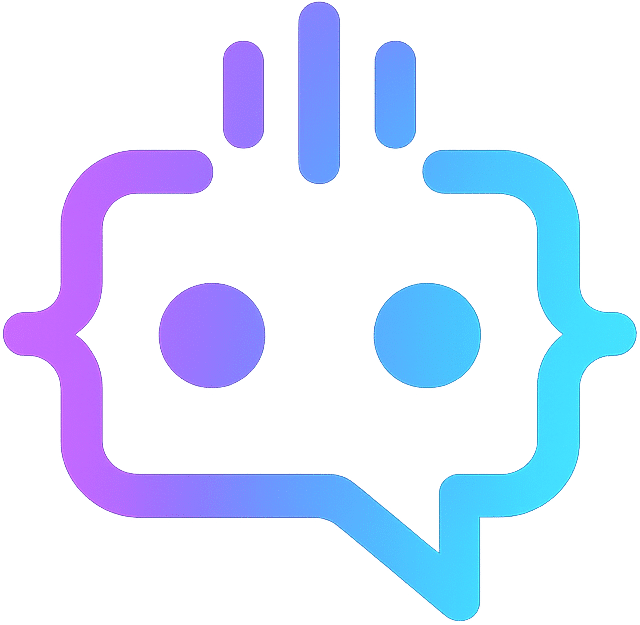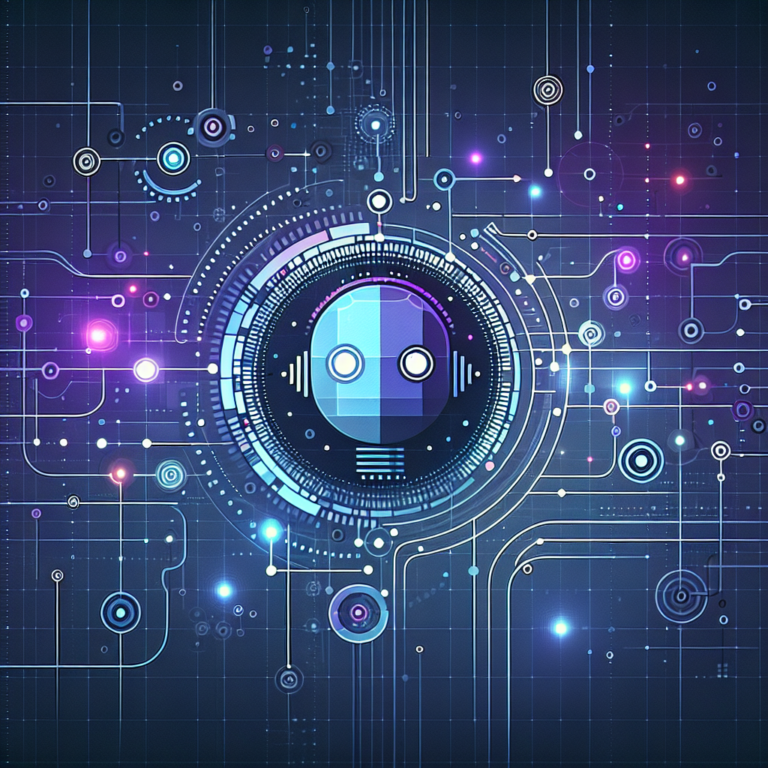How to Implement a WordPress AI Chatbot: A Comprehensive Guide with MxChat
In today’s digital landscape, the integration of AI chatbots into websites has become an essential tool for enhancing user engagement and streamlining communication. Among the myriad of platforms available, WordPress stands out due to its versatility and widespread use. If you’re looking to enrich your WordPress site with an intelligent assistant, exploring the concept of a “wordpress ai chatbot” is a crucial step. This article provides a comprehensive guide on implementing AI chatbots in WordPress, outlines strategies for maximizing their potential, and introduces MxChat, a solution worth considering for your chatbot needs.
Why Use a WordPress AI Chatbot?
AI chatbots offer a range of benefits that can transform your WordPress site. From enhancing user experience to improving operational efficiency, here are some compelling reasons to integrate an AI chatbot:
- 24/7 Availability: AI chatbots provide round-the-clock assistance, ensuring users can access support regardless of time zones.
- Improved Customer Service: Immediate responses to queries can enhance customer satisfaction and nurture trust.
- Cost Efficiency: Automating routine tasks reduces the need for extensive human resources.
- Data Insights: Chatbots can collect valuable data on user behavior and preferences, which can be utilized for strategic decisions.
Setting Up an AI Chatbot on WordPress
Choosing the Right Plugin
WordPress offers numerous plugins to add AI chatbot functionality to your website. When selecting a plugin, consider factors such as ease of use, customization options, and the level of AI sophistication required for your site.
Installation and Configuration
After selecting a suitable plugin, follow these general steps to install and configure your AI chatbot:
- Install the Plugin: Navigate to the WordPress dashboard, go to Plugins > Add New, and search for your chosen AI chatbot plugin. Click Install Now and then Activate.
- Configure Settings: Access the plugin’s settings page to configure bot responses, design elements, and behavior rules. This step will vary depending on the plugin you choose.
- Integrate AI Model: Depending on the plugin, you may need to integrate an AI model or API key (such as OpenAI) to power the chatbot’s conversation capabilities.
- Customize and Train: Personalize the chatbot to fit your brand’s voice and train it on relevant knowledge bases to improve its accuracy and responsiveness.
Optimizing Performance
To ensure your AI chatbot performs optimally on your WordPress site, consider these tips:
- Regular Updates: Keep the chatbot software and AI models up to date to benefit from the latest features and improvements.
- Monitor Interactions: Use chat logs and analytics tools to monitor user interactions and identify areas for improvement.
- Continuous Training: Regularly update the chatbot’s knowledge base with new information and refine response patterns based on user feedback.
- Test Different Scenarios: Simulate various user scenarios to ensure the chatbot can handle diverse queries effectively.
Introducing MxChat: A Versatile AI Chatbot Solution for WordPress
Among the array of AI chatbot solutions, MxChat stands out with its flexibility and comprehensive features designed to cater to different needs and budgets. Here is an in-depth look at what MxChat offers:
Flexible Pricing and Options
MxChat provides multiple options to suit various requirements:
- Free Version: The MxChat Basic version is an excellent starting point for users seeking a cost-effective solution. It provides essential features without any payment.
- Affordable Pro Version: For more advanced features, the MxChat Pro version is available at a discounted one-time payment, offering extensive customization and control.
- Custom Solutions: Businesses needing tailored solutions can opt for comprehensive support and advanced integrations with MxChat’s custom solutions.
Enhanced User Interaction
MxChat excels in promoting user engagement through various interaction features:
- Large Knowledge Database: Supports a vast knowledge database, ensuring accurate answers. Users can also train the chatbot on their own company data.
- Personalization: Offers varying levels of personalization, including theme customization and interaction settings, across all versions.
Cost-Effective and Easy to Use
MxChat is designed to be user-friendly and cost-effective:
- No Hidden Costs: MxChat Basic is free with no hidden fees. The Pro version requires a one-time payment.
- Pay Only for Usage: By using your own OpenAI API key, you only pay for actual usage, making it a flexible solution.
Advanced Features for Pro Users
For those opting for the Pro version, MxChat offers additional features:
- Chat Transcript Review: Access chat logs for quality control and improvement.
- Variety of Model Selections: Choose different AI models to fit specific needs.
Custom Solutions for Unique Needs
MxChat also provides custom solutions for businesses with unique requirements:
- Comprehensive Support: Starting at $397, MxChat offers a fully managed solution, including installation, branding alignment, troubleshooting, and more.
- Advanced Integrations: Customize the chatbot for features like speech recognition, audio return, image generation, and WooCommerce integration.
Conclusion
Integrating a WordPress AI chatbot can significantly enhance your website’s functionality and user engagement. Solutions like MxChat offer versatile and scalable options to meet diverse needs, from budget-friendly introductory versions to feature-rich professional and custom solutions. Explore the possibilities of MxChat to choose the version that best aligns with your goals and budget, and take a step towards a more interactive and efficient website.