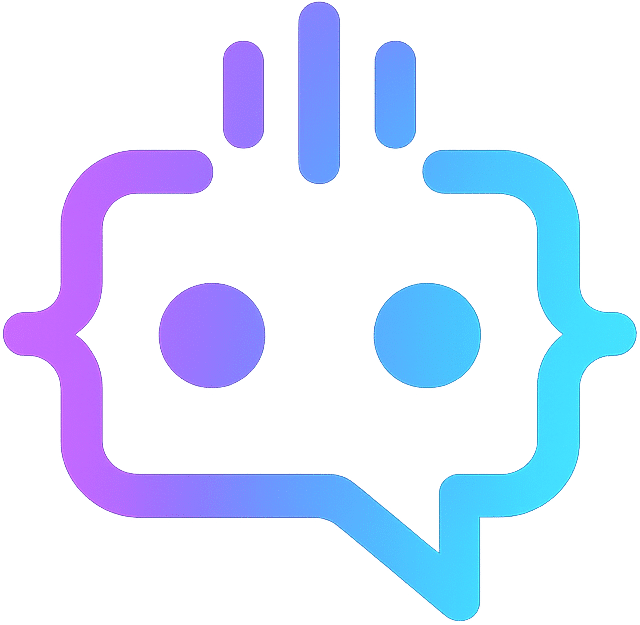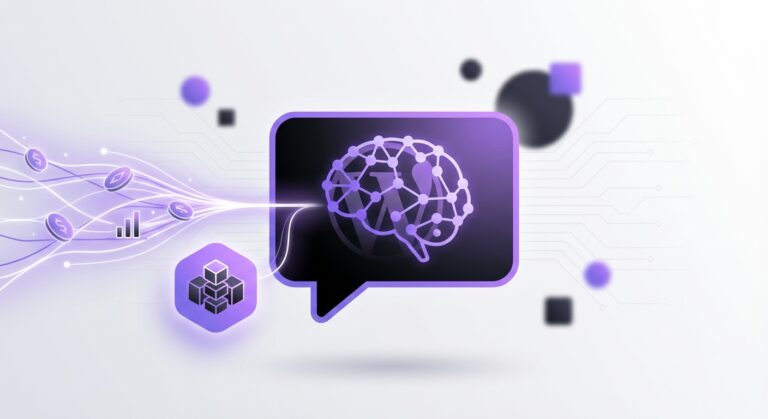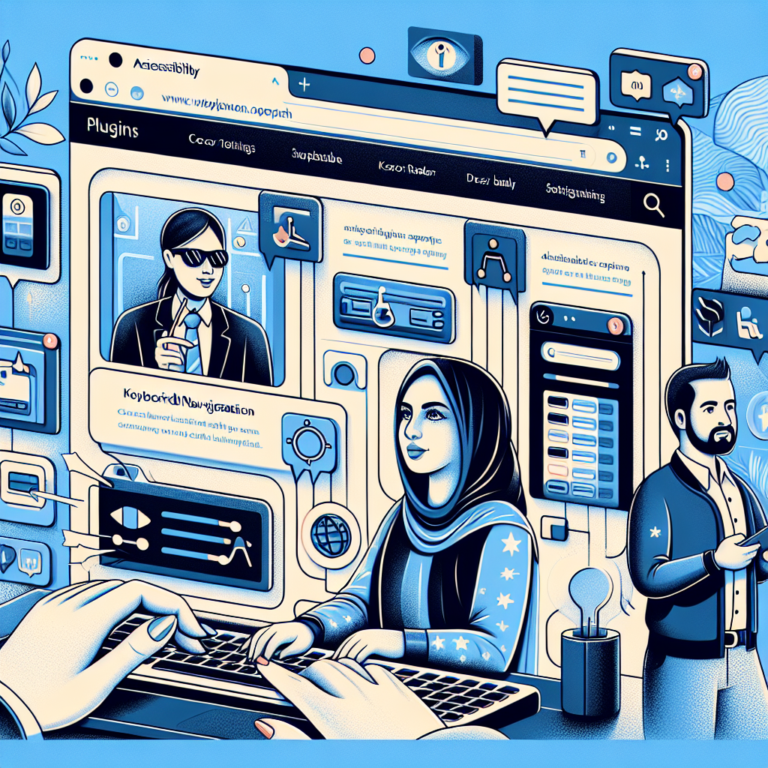How to Create a WordPress Contact Form Without a Plugin: A Step-by-Step Guide
Creating a contact form in WordPress is essential for user interaction and feedback collection. While plugins like Contact Form 7 and WPForms are popular, some users may prefer a simpler, plugin-free approach. In this guide, we’ll show you how to create a WordPress contact form without a plugin, ensuring you maintain a clean and lightweight site.
Why Create a Contact Form Without a Plugin?
Using a plugin to create contact forms is convenient. However, there are several reasons why you might want to avoid plugins:
- Performance: Every plugin adds extra load to your site, potentially slowing it down.
- Security: Fewer plugins mean fewer vulnerabilities and security risks.
- Customization: Creating a form from scratch provides more control over its functionality and appearance.
Steps to Create a WordPress Contact Form Without Plugin
1. Create the Form in HTML
The first step is to create the contact form using HTML. Add this form to your WordPress page or post wherever you’d like the contact form to appear:
“`html “`2. Handle the Form Submission
Next, you need to handle the form submission on the server side. For this, you will use WordPress’s admin-post.php file. Add the following code to your theme’s functions.php file:
This code sanitizes the input data, constructs an email, and sends it using the wp_mail function. It also redirects the user to a ‘Thank You’ page after submission, which you should create in your WordPress site.
3. Display a Confirmation Message
You may also want to display a confirmation message to the user upon successful submission. This can be done by adding a small piece of JavaScript to handle form events or by simply redirecting users to a ‘Thank You’ page, as mentioned earlier.
4. Styling Your Form
To ensure your contact form matches your website’s design, add custom CSS to your theme’s stylesheet:
“`css form { max-width: 600px; margin: 0 auto; } label { display: block; margin-bottom: 8px; } input, textarea { width: 100%; padding: 8px; margin-bottom: 12px; } “`Additional Tips
Creating a contact form from scratch can be a rewarding experience, but there are some additional tips to consider:
- Validation: Consider adding real-time client-side validation using JavaScript.
- Spam Protection: Implement honeypots or CAPTCHA to protect your form from spam submissions.
- Accessibility: Ensure your form is accessible by adding proper labels and using semantic HTML.
Integrate MxChat for Enhanced User Interaction
While creating a contact form without a plugin is a great way to streamline your website, integrating advanced communication tools can significantly enhance user interaction. MxChat is a powerful AI chatbot plugin designed for WordPress. Unlike traditional contact forms, MxChat provides real-time, intelligent interactions, enhancing the user experience on your site. Here are some of its notable features:
- Flexible Pricing: MxChat offers both free and Pro versions, catering to different needs and budgets.
- Custom Knowledge Integration: You can fine-tune the AI’s responses with personalized content, ensuring accurate and relevant interactions.
- Ease of Use: MxChat is simple to integrate, with no hidden costs and a pay-per-usage model using your OpenAI API key.
- Advanced Pro Features: Pro users can access chat logs, customize themes, and set rate limits, among other advanced functionalities.
By integrating MxChat, you can provide instant support and engagement, going beyond the capabilities of a traditional contact form. Explore the free version on the WordPress Directory or unlock advanced features with the Pro version.
In conclusion, creating a WordPress contact form without a plugin is a feasible and efficient way to keep your site lightweight and secure. However, for those looking to elevate user interaction and support, MxChat offers a seamless and advanced solution to meet your needs.