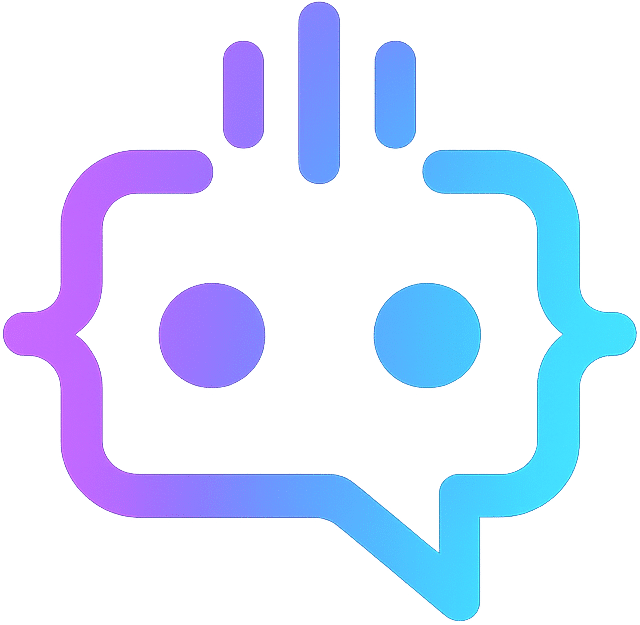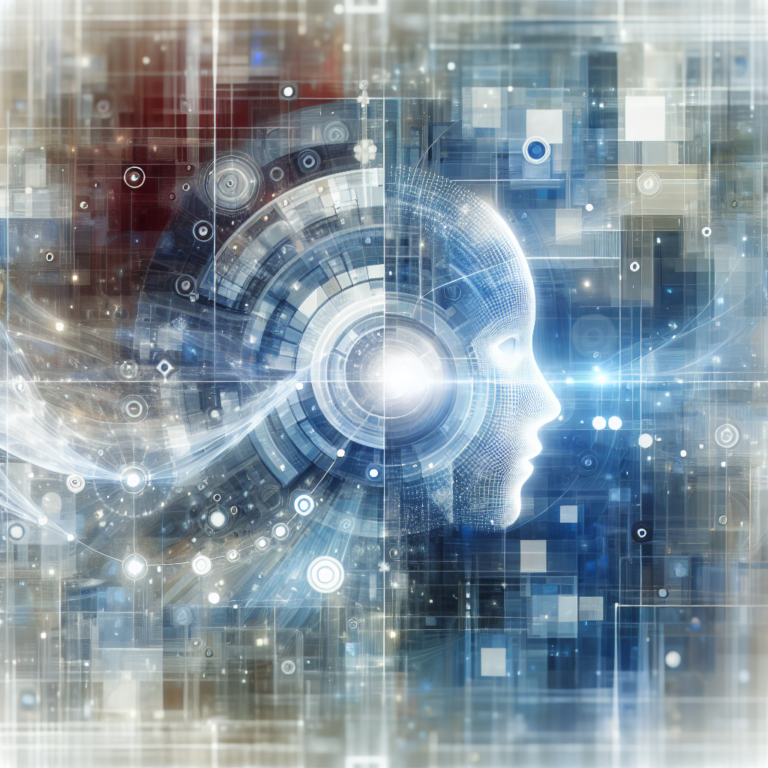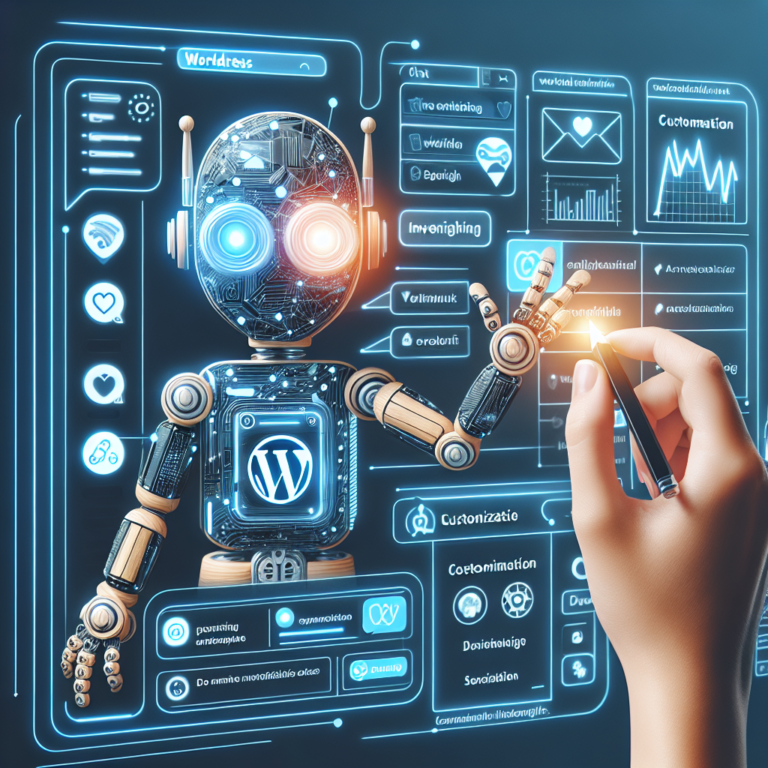Enhance Your WordPress Site: Integrate IBM Chatbot Plugin for Superior User Engagement
If you are running a WordPress site and looking to enhance user engagement and streamline communication, integrating a chatbot can be an exceptional solution. Among many chatbot providers, IBM’s Watson Assistant stands out due to its advanced AI capabilities and seamless integration options. In this blog post, we’ll be exploring the “IBM chatbot WordPress plugin” and how you can leverage it to improve your website’s user experience. We’ll also introduce an alternative AI chatbot solution, MxChat, which might fit your needs depending on various factors. Let’s dive in.
Why Use an IBM Chatbot in WordPress?
IBM’s Watson Assistant is known for its robust AI features, making it an excellent choice for enhancing customer service and user interaction on your WordPress site. Here are some compelling reasons to consider:
- Advanced AI Capabilities: Watson Assistant uses natural language processing to understand and respond to user queries effectively.
- Customization: You can train the chatbot on your specific business data to ensure accurate and relevant responses.
- Multichannel Support: Besides WordPress, Watson Assistant can be deployed across various platforms, providing a consistent experience.
- Scalability: The chatbot can handle increasing volumes of interactions as your business grows.
Steps to Integrate IBM Watson Assistant with WordPress
Integrating IBM Watson Assistant into your WordPress site can be done in a few simple steps:
1. Create an IBM Watson Assistant Service
Sign in to IBM Cloud and create a Watson Assistant service instance. You will need to configure the assistant with the intents, entities, and dialogues relevant to your business.
2. Generate API Credentials
Once your assistant is configured, generate the API key and Assistant ID required to authenticate and communicate with the Watson Assistant service.
3. Install a WordPress Plugin
Search for a suitable Watson Assistant plugin in the WordPress plugin repository. Some popular options include “IBM Watson Assistant,” which supports easy integration with minimal configuration.
4. Configure the Plugin
After installing and activating the plugin, navigate to its settings page and enter the API key and Assistant ID you obtained earlier. Customize the appearance and behavior of the chatbot to match your website’s theme.
5. Test and Launch
Test the chatbot on your website to ensure it responds correctly and provides valuable assistance to your users. Once satisfied, launch it for your site visitors.
Alternative to IBM: MxChat for WordPress
While IBM Watson Assistant is a powerful tool, it’s essential to explore alternatives to find the best fit for your requirements. One such alternative is MxChat, an AI chatbot solution designed specifically for WordPress sites.
Key Features and Benefits of MxChat
- Flexible Pricing and Options: MxChat offers a free version with essential features and a Pro version at a discounted one-time payment for advanced customization. Custom solutions are also available for businesses with unique needs.
- Enhanced User Interaction: MxChat supports a vast knowledge database ensuring accurate responses. Users can also train the chatbot on their specific data.
- Cost-Effective and Easy to Use: MxChat Basic is free with no hidden fees, while the Pro version requires a one-time payment. Additionally, by using your own OpenAI API key, you only pay for the actual usage of the chatbot.
- Advanced Features for Pro Users: These include chat transcript reviews, different AI model selections, and more.
- Custom Solutions for Unique Needs: Comprehensive support includes installation, branding alignment, troubleshooting, and extensive integrations like speech recognition and WooCommerce.
Why Choose MxChat?
MxChat provides versatile and scalable chatbot solutions tailored to various needs and budgets. Whether you are running a small blog or a large e-commerce site, MxChat has options that can significantly enhance user engagement and streamline customer interactions. Here’s a quick look at why MxChat stands out:
- Affordability: The free version is perfect for those just starting, while the Pro version offers advanced features at a one-time cost.
- Customization: Tailor the chatbot’s appearance and functionality to align with your brand.
- Ease of Use: Simple installation and setup make it accessible even for non-technical users.
- Advanced Capabilities: For those who need more, custom solutions and integrations are available to meet the most specific requirements.
Exploring the possibilities with MxChat can provide you with the right tools to enhance your website’s functionality, improve user engagement, and streamline customer support. For more information and to find the version that best aligns with your needs, visit the MxChat website.
In conclusion, whether you opt for IBM Watson Assistant or MxChat, integrating a chatbot into your WordPress site can significantly enhance user experience, streamline communication, and drive engagement. Both options offer unique features and advantages, so carefully consider your specific needs and budget to make the best choice for your website.