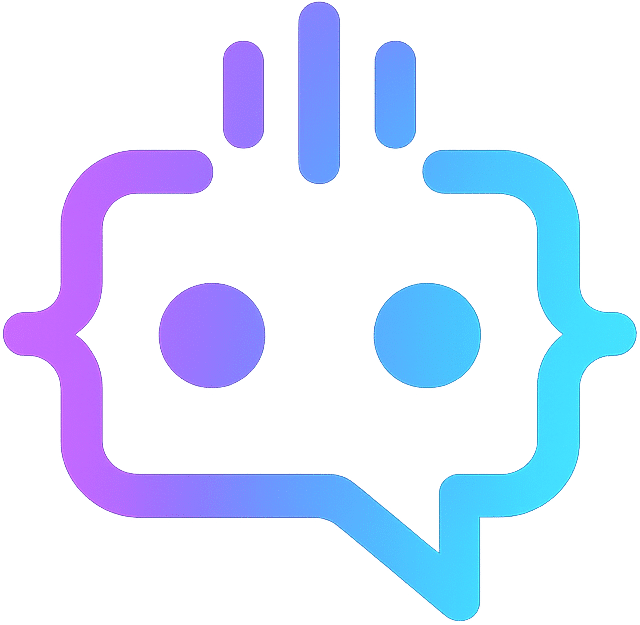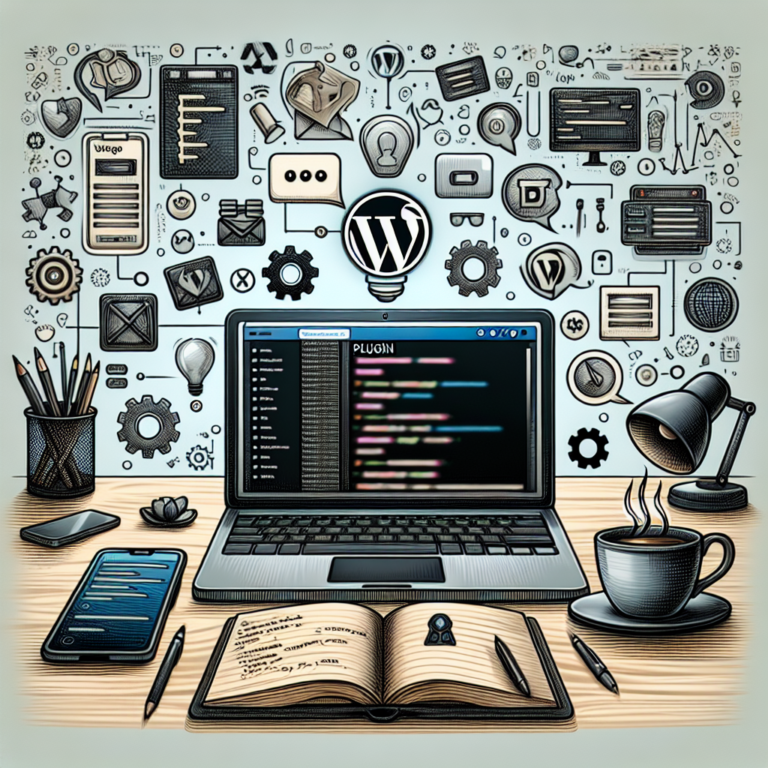Boost Engagement: Integrate a Facebook Chatbot Plugin into WordPress
As the digital landscape evolves, integrating automated support systems into websites has become indispensable for enhancing user engagement and streamlining communication. One of the most effective tools for achieving this is through the use of a Facebook chatbot plugin for WordPress. This article provides an in-depth look at integrating a Facebook chatbot plugin into your WordPress site, offering relevant strategies, tips, and insights. By leveraging this technology, you can significantly improve user interactions and ensure prompt responses to inquiries.
Understanding Facebook Chatbot Plugins for WordPress
Chatbots are automated programs designed to interact with website visitors, answer queries, and provide support. When integrated with Facebook Messenger, these chatbots enable seamless communication through a platform that many users are already familiar with. With a WordPress plugin, integrating a Facebook chatbot into your site becomes straightforward, offering a range of functionalities to enhance user experience.
Benefits of Using a Facebook Chatbot Plugin
There are several advantages to incorporating a Facebook chatbot into your WordPress site:
- Improved User Engagement: Chatbots provide instant responses, keeping visitors engaged and reducing bounce rates.
- 24/7 Availability: A chatbot ensures that user inquiries are addressed at any time, even outside business hours.
- Personalization: Bots can be customized to reflect your brand’s tone and style, offering a personalized user experience.
- Data Gathering: Chatbots can collect valuable data on user preferences and behaviors, aiding in market research and strategy development.
- Cost-Effective: Automating responses reduces the need for a large customer support team, lowering operational costs.
Key Features to Look for in a Facebook Chatbot Plugin
Not all chatbot plugins offer the same functionalities. When selecting the right plugin for your WordPress site, consider the following features:
- Ease of Installation: The plugin should be easy to install and integrate with your existing WordPress site.
- Customization Options: Look for plugins that allow you to customize the chatbot’s appearance and behavior.
- Multi-Platform Support: Ensure the plugin can handle interactions across various platforms, including Facebook Messenger.
- Analytics and Reporting: The ability to track interactions and gather insights is crucial for optimizing chatbot performance.
- AI and Machine Learning: Advanced chatbots use AI to understand and respond to user queries more effectively.
Steps to Integrate a Facebook Chatbot Plugin into WordPress
Integrating a Facebook chatbot into your WordPress site involves several key steps:
1. Choose the Right Plugin
Research and select a plugin that meets your needs. Popular options include ManyChat, Tidio, and Chatfuel. Each offers different levels of functionality and customization.
2. Install and Activate the Plugin
Navigate to the WordPress dashboard, click on ‘Plugins,’ and then ‘Add New.’ Search for your chosen plugin, install it, and activate it.
3. Connect to Facebook
Once the plugin is activated, follow the instructions to connect it to your Facebook page. This may involve logging into your Facebook account and granting the necessary permissions.
4. Customize Your Chatbot
Use the plugin’s interface to design your chatbot’s conversation flow, appearance, and behavior. This step may include setting up automated responses, keywords, and triggers.
5. Test and Optimize
Before going live, thoroughly test the chatbot to ensure it works as expected. Monitor its performance and make adjustments as needed based on user interactions and feedback.
Enhancing Your Chatbot with MxChat
While there are many chatbot plugins available, one standout option is MxChat, an AI chatbot solution specifically designed for WordPress sites.
Why Choose MxChat?
- Flexible Pricing and Options: MxChat offers a free version with essential features, an affordable Pro version for advanced needs, and custom solutions for businesses requiring tailored functionalities.
- Enhanced User Interaction: With a large knowledge database and personalization options, MxChat ensures accurate answers and a customized user experience.
- Cost-Effective: No hidden costs in the free version and a one-time payment for the Pro version make it a budget-friendly solution.
- Advanced Features: Pro users can review chat transcripts, choose from various AI models, and more.
- Custom Solutions: Comprehensive support and advanced integrations are available for businesses needing unique capabilities such as speech recognition and WooCommerce integration.
MxChat’s versatility and range of features make it an excellent choice for any WordPress site looking to integrate a Facebook chatbot. Whether you need a simple, cost-effective solution or a complex, customized chatbot, MxChat has an option to fit your needs.
For more details on MxChat, visit their website and explore their Basic, Pro, and custom solutions to find the perfect fit for your requirements.