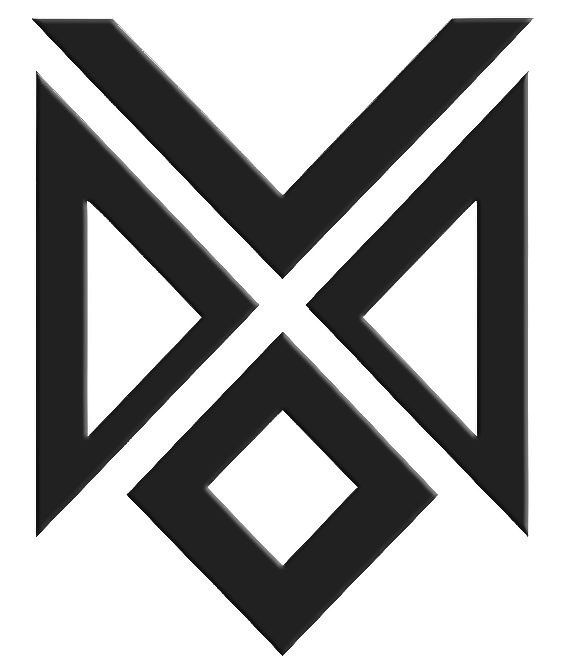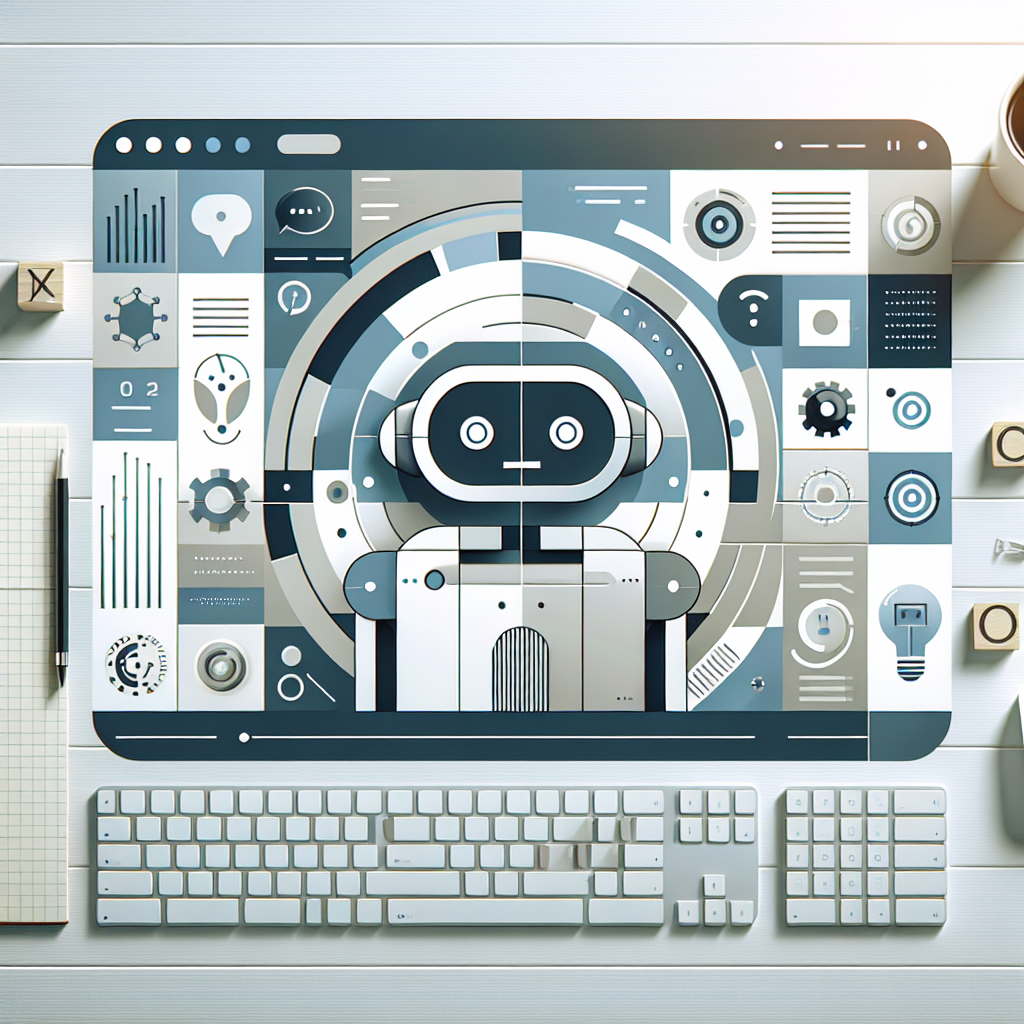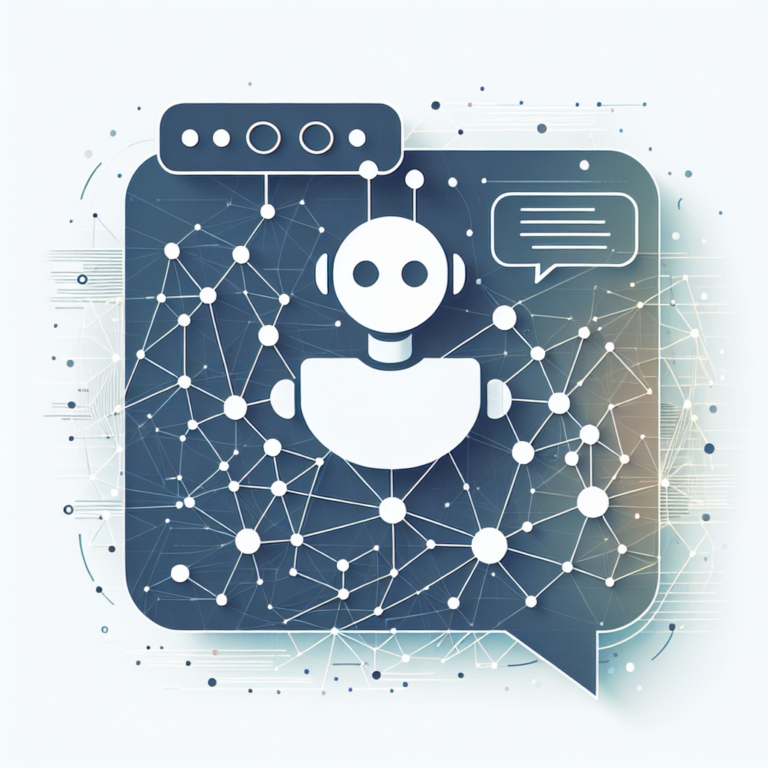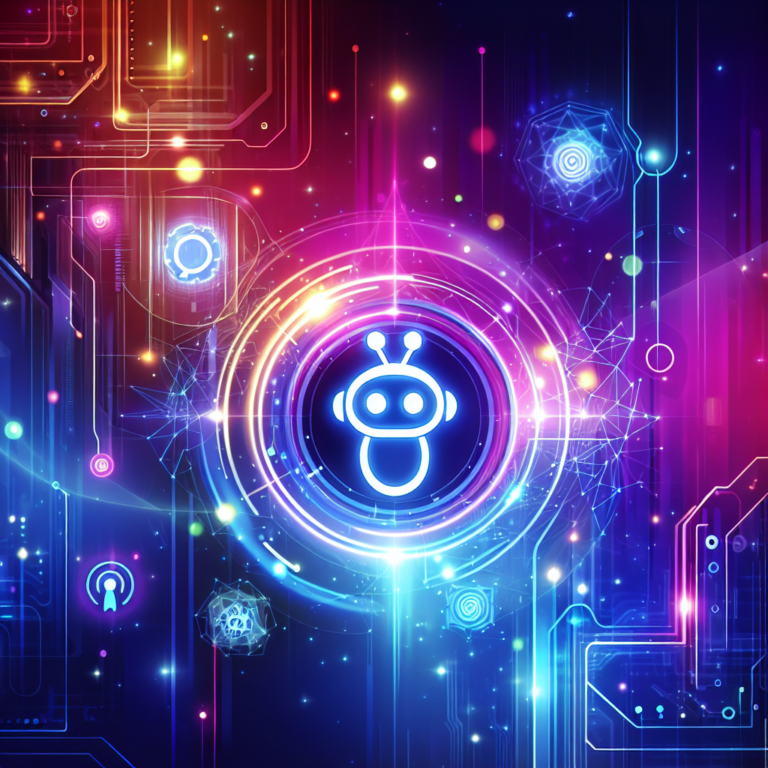Maximize User Engagement with a Plugin Chatbot for WordPress: A Comprehensive Guide
In the ever-evolving landscape of website development and user engagement, leveraging a plugin chatbot for WordPress can significantly enhance the user experience and streamline communication. This article delves into the intricacies of integrating a chatbot into your WordPress site, offering actionable strategies, tips, and insights on the best practices to follow. Whether you’re looking to improve customer support, increase user interaction, or simply stay ahead of the competition, this comprehensive guide will help you navigate the world of WordPress chatbots.
Understanding the Benefits of a Plugin Chatbot for WordPress
Chatbots have become an indispensable tool for websites, offering numerous benefits that can transform how you interact with users. Here are some key advantages:
- 24/7 Availability: A chatbot never sleeps. It ensures that visitors to your site can get assistance at any time, improving customer satisfaction.
- Improved User Engagement: Chatbots can engage users in real-time, answering questions and providing information, which can significantly enhance user experience.
- Efficiency in Handling Queries: By automating responses to frequently asked questions, chatbots free up human resources to handle more complex issues.
- Data Collection and Insights: Chatbots can track interactions and gather valuable data on user preferences and behaviors, aiding in strategic decision-making.
Key Features to Look for in a WordPress Chatbot Plugin
When choosing a chatbot plugin for your WordPress site, it’s crucial to consider features that align with your goals and user needs. Here are some essential features:
- Ease of Installation and Setup: Look for plugins that offer a straightforward installation process and easy-to-follow setup guides.
- Customization Options: A good chatbot plugin should allow you to customize its appearance and behavior to match your branding and user requirements.
- Integration Capabilities: Ensure that the chatbot supports integration with other tools and platforms you use, such as CRM systems, email marketing tools, and e-commerce platforms.
- AI and Machine Learning: Advanced chatbots use AI and machine learning to provide more accurate and personalized responses based on user interactions.
- Scalability: Choose a solution that can grow with your business, offering advanced features and integrations as your needs evolve.
Top Strategies for Implementing a WordPress Chatbot
Integrating a chatbot into your WordPress site involves more than just installation. Here are some strategies to ensure successful implementation:
1. Define Your Goals
Before implementing a chatbot, clearly define what you aim to achieve. Whether it’s improving customer support, driving sales, or increasing user engagement, having a clear objective will guide your decisions regarding the chatbot’s setup and functionality.
2. Choose the Right Plugin
Selecting the right chatbot plugin is critical. Look for one that offers the features you need, fits your budget, and has positive user reviews. MxChat, for instance, is a highly versatile solution that offers different versions to cater to varying needs and budgets.
3. Train Your Chatbot
To ensure your chatbot provides accurate and helpful responses, you need to train it. Provide it with detailed information about your company, products, and services. The large knowledge database in MxChat, for example, ensures comprehensive answers and allows for training on specific company data.
4. Monitor and Optimize
Regularly review chatbot interactions to identify areas of improvement. Use chat transcripts and logs to understand common issues and refine the chatbot’s responses. MxChat’s Pro version offers access to chat logs, making this process easier.
5. Promote Your Chatbot
Once your chatbot is live, promote it across your site and other channels. Make sure users know they can get quick assistance through the chatbot, enhancing its utilization and effectiveness.
Exploring MxChat: A Comprehensive Chatbot Solution for WordPress
Among the many chatbot solutions available, MxChat stands out for its flexibility, ease of use, and advanced features. Here’s an overview of its offerings:
Flexible Pricing and Options
- Free Version: MxChat Basic offers essential features at no cost, making it an ideal starting point for those new to chatbots.
- Affordable Pro Version: For advanced needs, MxChat Pro provides extensive customization and control with a one-time discounted payment.
- Custom Solutions: MxChat also offers tailored solutions for businesses with specific requirements, ensuring the chatbot aligns perfectly with their branding and needs.
Enhanced User Interaction
MxChat supports a vast knowledge database across all versions, ensuring accurate responses. Users can also personalize the chatbot to reflect their brand’s voice and style.
Cost-Effective and Easy to Use
With no hidden costs, MxChat Basic offers a free solution, while the Pro version’s one-time payment model eliminates recurring charges. Additionally, users only pay for actual usage of the chatbot through their own OpenAI API key, making it economically viable.
Advanced Features for Pro Users
- Chat transcript review for quality control and improvements
- A variety of AI models to choose from
Custom Solutions for Unique Needs
For businesses seeking a bespoke solution, MxChat provides extensive support and advanced integrations, including speech recognition, audio return, image generation, and WooCommerce integration.
In conclusion, integrating a chatbot plugin into your WordPress site can greatly enhance user engagement, streamline communication, and improve overall user satisfaction. By understanding your goals, choosing the right plugin, and following best practices, you can leverage the power of chatbots to transform your website. MxChat offers versatile solutions that cater to a wide range of needs and budgets, making it a robust option for anyone looking to enhance their WordPress site with chatbot functionality.